- Home /
QualitySettings.masterTextureLimit, two clarifications.
Using the QualitySettings.masterTextureLimit we can determine the max mip level for every texture in the game at once. I have two very closely related questions.
My first question is this: Is there a difference in quality between masterTextureLimit 0 and masterTextureLimit 1?
I notice a slight jostling of pixels when I scrub between the two levels in the editor, but while in-game, switching between 0 and 1 appears to have no effect.
Also, it appears that the masterTextureLimit doesn't carry over across scenes. If I set it in one scene, the next loaded screen uses the old default. Is this a bug, or is it by intent that we make sure in each new scene to manually re-apply the user's chosen masterTextureLimit? (I'm trying to stay away from using Quality presets so that the user has more powerful control over their performance.)
Thanks!
Answer by Dreamora · Jul 13, 2011 at 08:11 PM
There is a limit, but if you get to see it depends on if you are running on the full res texture or already on Mipmap 1, cause what it does is basically prevent reaching mipmap 0 and instead use mipmap 1, which naturally makes no difference if you are already on mipmap 1 or if the texture generally is that opted that mipmap differences don't show up that visually
Unsure if the lose is by intend or not. I would consider it a bug as it is part of the QualitySEttings class in a static form and thus should hold globally.
Is it possible to know which mipmap is been using for a given mesh at a given time?
Your answer

Follow this Question
Related Questions
can unity make 4k games 2 Answers
Textures faded in distance 1 Answer
EPIC GIANT TEXTURE - possible? 3 Answers
[SCREENSHOT] Why are my lighmapped shadows so blurry? 2 Answers