- Home /
Changing texture type to "Advanced" stops it from being affected when changing Quality Settings. Any way to get around this?
Hello.
I am making a 2D game.
I want my texture types to be "Texture" so I can change quality settings->texture resolution (full res/half res/etc) based on the running device.
I did this and it worked well but I am getting artifacts (black lines) at the edges of a couple of textures.
My solution is to change texture type to "advanced" then remove mip mapping (also saving tons of memory in the process), but this makes changing global texture quality futile.
My question is this: How can I make the texture type "advanced" yet have it change quality based on Unity3D's quality settings?
Thanks.
Note 1: Regarding the solution to the artifact problem, I have tried setting "Wrap Mode" to "Clamp" and it didn't solve it.
Note 2: I can also solve the problem by manually editing each image and adding transparent edges, but I still want the benefit of reduced size via checking off mip maps.
Your answer

Follow this Question
Related Questions
Why do I get those green lines? 0 Answers
QualitySettings.masterTextureLimit, two clarifications. 1 Answer
How can I draw an array of data (640x480) very fast ? 5 Answers
Android Build has bad quality 0 Answers
2D car track method 1 Answer