Question by
hitwr · Apr 25, 2017 at 02:48 PM ·
textureblenderimporting assetsuv mapping
Importing blender model: '.' is not a valid texture file name on asset...
Hi, I learning game development, I have made my first model in blender but I'm having problems importing it to Unity.
This is the model I have created link text
And this is the UV map: http://i66.tinypic.com/23gxs44.png
However, when I open Unity3d it keeps showing the warnings:
'.' is not a valid texture file name on asset 'Assets/Blehnder/conveyor_first_try.blend' on material 'FirstConveyorMat__Untitled_003' of renderer 'Plane_009'. The file will be ignored.
'.' is not a valid texture file name on asset 'Assets/Blehnder/conveyor_first_try.blend' on material 'FirstConveyorMat__Untitled_005' of renderer 'Plane_009'. The file will be ignored.
'.' is not a valid texture file name on asset 'Assets/Blehnder/conveyor_first_try.blend' on material 'FirstConveyorMat__Untitled_007' of renderer 'Plane_009'. The file will be ignored.
'.' is not a valid texture file name on asset 'Assets/Blehnder/conveyor_first_try.blend' on material 'FirstConveyorMat__Untitled_006' of renderer 'Plane_009'. The file will be ignored.
'.' is not a valid texture file name on asset 'Assets/Blehnder/conveyor_first_try.blend' on material 'FirstConveyorMat__Untitled_004' of renderer 'Plane_009'. The file will be ignored.
And the model shows with no texture at all.
How can I fix it?
model.zip
(110.4 kB)
Comment
Your answer

Follow this Question
Related Questions
Imported fbx has texture distortions 0 Answers
UV distortions in Blender when connecting vertices. 0 Answers
importing blender to unity causes issues 0 Answers
How Do I Import A model with Colors? 0 Answers