- Home /
Is it possible to switch monitor on a Mac?
So I was investigating how to get Unity to change the display it outputs to on Mac and Linux (we only use one display, and rely on the launcher on Windows to select adapter), and came across this answer.
I've got that running fine on Windows, and from what I understand it works on Linux as well (haven't been able to test yet). But changing UnitySelectMonitor on Mac isn't helping me at all. I can enumerate the displays fine, I can set the UnitySelectMonitor and it gets saved out, but it refuses to display a window on anything but the primary display. Even setting UnitySelectMonitor to 1, saving PlayerPrefs, exiting and restarting (and I can verify the new value is read correctly) won't move it. I've tried both fullscreen modes and neither work.
Is there any way to set to a non-main display on Mac? I don't need to do it at runtime, just having a way to configure it in-game and then requiring a restart would be fine. We're using Unity 5.5.0f3.
Thanks!
Peter
Your answer