What does Create Internet Match do?
This question is as simple as it looks. With the NetworkManagerHUD, what exactly happens when I press "Create Internet Match?" I can see that the Online Scene is loaded and a Player is created. How would I replicate this in code? I ask because the default matchmaking script (provided at http://docs.unity3d.com/Manual/UNetMatchMaker.html) does not do this.
EDIT: I have already hosted a match using Unity's matchmaking service and successfully joined the match.
Answer by MrMeows · Oct 22, 2015 at 01:47 AM
As it turns out, the script for NetworkManagerHUD is available online: http://forum.unity3d.com/threads/networkmanagerhud-code-network-control-and-matchmaking-example.326604 After looking through it for a bit, I found the issue. NetworkManager has its own OnMatchCreate and OnMatchJoined. Replace the references to the default script's equivalents with "GetComponent().OnMatchCreate"/"Joined" and it works perfectly.
Answer by Miti · Oct 20, 2015 at 07:00 AM
actually this is my problem too . As i know by using script that provided in doc you can only make matches just with unity multiplayer service if you have an appid by registring your game in that service .i am looking for a simple custom matchmaking system that works without unity multiplayer service and can be done by using HLAPI . simply i need my custom matchmaking server not unity multiplayer service .
You misunderstand my question. I have already hosted a match using Unity's matchmaking service and successfully joined the match. However, the Online Scene is never loaded and the host has no Player. As for your problem, I understand that you want to run a server and have computers connect to it over the internet, but you do not want to use Unity's matchmaking service. I tried that. I managed to get local area network games working, but I believe wide area network games are not possible without spending money. You have three options. One: Settle for LAN games and get a static IP address for your server. Two: Use Unity's matchmaking service. Three: Spend money.
that's exactly what i need . you are right and i am going to spend mony but on my custom server not on unity multiplayer service . i bought a windows server (VPS) with good hardwares and i am going to use that for my game as a matchmaking sysytem . but i dont know how it can be done with unet .
$$anonymous$$aybe you would be interested in my solution on the asset store. It allows you to connect to host's directly 85-95% of the time without having to use Unity's expensive relay servers: https://www.assetstore.unity3d.com/en/#!/content/58948
Your answer