- Home /
Open script in existing instance of VS
Hello!
So to get Visual Studio to have proper code completion for unity, I must hit the sync monodevelope button in UNity, to open up VS.
But from that point on, everytime I click a script in Unity, it opens another instance of Visual studio without having code completion on. How can I for unity/VS to open up that script I click in the existing instance of visual studio??
I'm having the same problem... and haven't got a clue on how to fix it.
Your answer

Follow this Question
Related Questions
Unity 2019.4 Visual Studio not opening! 2 Answers
Visual Studio window pops in front whenever I create or move a C# script. 0 Answers
Why is editor stack when VS2019 attach to unity?,Editor is stack when VS2019 attach to unity. Why? 1 Answer
Unable to integrate Visual Studio 0 Answers
OpenFileAtLineExternal always opens file with MonoDevelop and never Visual Studio? 0 Answers