- Home /
Unity 2019.4 Visual Studio not opening!
Hey everyone, I'm using Unity 2019.4.15f1 (LTS) and Visual Studio 2017. Visual studio was working fine, however recently I tried upgrading my project to 2020.3.24f1 (LTS).
Then I decided to continue my project in Unity 2019 to avoid any surprises. Since then I cannot open Visual Studio for some reason..
Once I open Visual Studio I get a popup with this message: "A fatal error has occurred" "Details of this error have been automatically sent to Microsoft for analysis. Visual Studio will now close".
Obviously this is frustrating, I can't really work on the project anymore... Does anyone know why this might be happening and how to fix it?
Thanks
Answer by rawa800x · Dec 28, 2021 at 04:09 PM
Might be that you have too little computer RAM, or you need to go to edit - preferences - External tools and clcik on external script editor and change it to Visual studio. You can also move on to Visual studio 2022 and it works fine.
Hey, thanks for the reply.
I was checking the activity monitor on a Mac, here's what I got:
Physical memory : 8 gb Memory used: ~6.77 gb Cached Files: 1.2 gb Swap used: 1.83 gb
App memory: 2.09 gb Wired memory: 1.99 gb Compressed: 2.69 gb
I also checked in preferences -> external tools -> external tools editor ( I have Visual Studio selected)
I'm using a laptop but never had an issue like this before even with similar memory usage. This only started happening when I tried upgrading the project to 2020.3. LTS and then decided to go back to 2019.4.
Also upgrading to Visual Studio 2022 is recommended with 2019.4 LTS ?
Thanks again :)
Why didn't you upgrade to the newer version of Unity? Also try to open visual studio not from unity but from your files or type it in and tell me if the error still happens.
I tried upgrading to Unity 2020.3, but I'm almost finished with the project and as soon as I had an issue with Visual Studio not starting. I decided to go back to 2019.4 because I didn't want any surprises. Also I tried opening the scripts from the folder but I'm still getting the same error in Visual Studio. "A fatal error has occurred. Details of this error have been automatically sent to Microsoft for analysis. Visual Studio will now close".
Answer by heislerc0 · Dec 28, 2021 at 10:51 PM
I highly recommend Visual Studio Code. It is much more light weight than the regular Visual Studio. VS has a lot going on that you probably don't need.
Thanks for the suggestion, haven't really had the chance to try out Visual Studio Code. I'll try it out soon :)
Your answer

Follow this Question
Related Questions
OpenFileAtLineExternal always opens file with MonoDevelop and never Visual Studio? 0 Answers
Visual studio can't attach to unity editor. 7 Answers
[Solved] Unity doesn't provide the correct External Script Editor args for VSCode 0 Answers
How to compile Class Library using Visual Studio 1 Answer
Double clicking scene asset opens the asset file in visual studio 5 Answers