- Home /
Visual Studio window pops in front whenever I create or move a C# script.
Although there are lots of VS related issues with project update, I have not seen this question asked:
I work in the Unity Editor and have VS running in the background. Whenever I create a new C# script in the project or move an existing one, the VS-window just pops in front and presumably updates all the open VS-projects.
It does not open the script I just created or moved, just pops up and moves into focus. I have to minimize the window, go back to Unity, double-click said script and only then will it open in VS.
I recently switched computers and on my last one, VS didn't behave like that. The window only came up when I explicitly opened a script in Unity. It is not a blocker, but this behavior is quite annoying and I would really appreciate if somebody could help me fix it.
Your answer