Get ping to player
The server instantiates and spawns a player prefab for every player that joins the server. The code is centered around that prefab. How can I get the ping to that player prefab?
I see in the Network.GetAveragePing documentation that you need the reference to the NetworkPlayer, but I don't know how to get that from the player prefab
You get this value from your Network script; so write this script in the place where you initialize/connect to your server (as a host/client).
EDIT: An easier way to explain is that this script goes on the object that has the Network $$anonymous$$anager component. You may already have a script there to connect to your network, or you might be using the default GUI for it.,
Thanks for replying. $$anonymous$$y question wasn't so much "Where do I implement this script" as much as it was "How can I associate a player prefab with the corresponding Network.connections[i]"
You can ping the connected device inside a network. For example in the internet you can ping www.google.com or 12.13.14.15 directly and get the time it takes to answer. Wikipedia has very low ping times.
How can I get the ping to that player prefab?
You can't ping a specific value inside a specific software. It does not have a different ping time than the whole system. In fact, it does not even have it's own ping time.
Reference to the NetworkPlayer, but I don't know how to get that from the player prefab
The documentation link you provided contains the complete answer as an example. Read it again. ;) You can get your player by the .connections array.
If you don't know how to get a reference of something inside your scene, you should look into that first, before you try networking. It's a lot harder doing advanced things without knowing everything about the beginner stuff. Just a tip. :)
Thanks for your reply.
EDIT: The first question you asked was misworded:
How can I get the ping to the player controlling that player prefab?
The game is pretty far along, and I have the networking aspect working pretty well. The documentation shows a way to get all the network connections (Network.connections), but it doesn't quite address my problem. Every player that joins causes the Network$$anonymous$$anager to instantiate and spawn a player prefab. This prefab gives the joining player localAuthority. How can the server know which Network.connections[i] is associated with which client-controlled prefab?
Your answer