- Home /
Enabling child particle system seperately from parent
So I attached a flare particle system to an object with a rigidbody and instantiated it. Everything worked as expected but the smoke system (which is a child of the flare itself) also becomes enabled which causes it to twirl around the object resulting in a pretty ugly effect. I had planned on fixing this by initially playing the flare particle and then the smoke system later while the object wasn't moving(maybe through a collision function or Coroutine) but unchecking PlayOnAwake in the child particle disables it on the flare particle as well.
Another thing I tried was separating the smoke particle from the flare and making it its own prefab and then instantiating it along with the flare. Unfortunately this was only half successful as the smoke instantiates at the flare's position but does not actually follow it.
Anyone know how I can fix this issue?
Answer by RoDester · Jan 23, 2014 at 06:07 AM
Make a empty gameobject and make flare and smoke child of it.
make a reference of flare and only activate flare with the particleRenderer o gameObject.SetActive(true);
i tried part of your method but i ran into the same problem where the smoke system doesn't follow the instantiated object. There has to be a way to separately access it while its still a child of the flare particle.
Answer by UnityWizard · Oct 23, 2016 at 09:08 AM
Had a similar problem with smoke trails and a final poof. The trails on a parent and the poof was on a child object.
if (SmokeParticles == null)
{
SmokeParticles = this.gameObject.transform.GetComponent<ParticleSystem>();
ExplodeParticles = child.gameObject.transform.GetComponent<ParticleSystem>();
SmokeParticles.time = 0;
SmokeParticles.Play();
ExplodeParticles.Stop();
}
Main thing is to play parent and stop child. Then later on when the second event, like a poof..
ExplodeParticles.time = 0;
ExplodeParticles.Play();
Hope this helps. Peace.
Your answer

Follow this Question
Related Questions
remove parent of particles while emiting? 0 Answers
Make a simple tree 1 Answer
how to make ParticleSystem.Play affect children 1 Answer
Player Guide (particles) destroy collectable 0 Answers
Particles emitting after 10 seconds 1 Answer