- Home /
Best way for first person view to look at a note/item ?
Hi all,
Implementation question from a beginner. I would like to implement a functionality to a first person game where the player can pick up notes lying around and have the note align itself to the camera and get bigger for the player to read its contents. The game will have a Myst like feel to it.
I am currently debating whether I should use the UI or just animate the note object in the world itself and have it "fly" towards the camera.
The end game will be that the player has to go around picking up notes to solve a mystery. So I am looking at a way to design and handle the notes as world objects as well as nice close ups for the player to read and inventory items.
Any suggestions ?
Thank you
you first need to clarify if the note you pick is the one viewed intent of the camera or if there's a cut, like the pickup vanishes and the close-up comes from somewhere else. if so, if could be easier to have a pickup and a high res paper for the UI where you can use UI Text for the content.
Hi, in my attempts so far I've been trying to fly the same GameObject from its original position (on the ground) to floating in the air in front of the camera. For me it doesn't really matter. The aim of this question is more to get an answer on big do's and dont's in this situation. As a beginner I really struggle to project myself further along in the design of the game, and maybe there is a way of looking at objects which is compatible with using an inventory for example.
Answer by lgarczyn · Mar 14, 2017 at 06:02 PM
You could do many things, all have their advantages and inconveniences.
They mostly involve moving elements from their original position to a zoomed state. To move the position, use Vector3.SmoothDamp. To rotate to the right angle, use Quaternion.Slerp.
For the best graphics quality, I think you could disable your look script, and move the camera in front of the note. You can do simple math to calculate the ideal position, using the field of view and the dimension of your note.
For the easiest to implement, your notes could be UI elements in world space, or sprites if your write the text in the texture, that you fly towards the camera.
For a better trajectory, either initialize the velocity element of smoothdamp to the normal of the item (jump effect), or use bezier curves.
If notes are an important part of your gameplay, flying them towards the camera can feel a lot less cheap than just a popup. The more fancy an interaction is, the more the user will feel it is important.
Thank you for the reply. I'm not sure why the graphics quality would be best by moving the camera towards the note rather than the note towards the camera ? Could you explain this a bit more ? I am an absolute beginner and self-taught, doing this as a hobby.
This is mostly conjecture, I have never designed such a system, however I do know this:
$$anonymous$$oving the note towards the camera requires spending a bit more time to get the edges of the note just right. A plain rectangle will look bad. People also don't expect paper to move without waving and bending, even if the movement is metaphorical.
$$anonymous$$oving the camera could however lead to other problems, such as clipping through stuff, filters acting weird, motion sickness and bringing attention to possibly poor texture work around the note.
I would suggest trying both.
Your answer