The question is answered, right answer was accepted.
Unity 3D #C Nightvision does not want to switch on or off.
Hello everyone,
I got a question and I need your help. To the point : I have assembled 2 scripts. (shown down) And I want to 'toggle' my night vision with the V button on the keyboard. But somehow it does not want to work, and I do not know why. I know that the script gets enabled and disabled. ( Shader works fine.) So, can anyone explain to me and maybe help me fix this annoying problem?
1 :
using UnityEngine;
using System.Collections;
public class NightVision : MonoBehaviour
{
public bool bright = true;
public float brightness = 2.0f;
public Shader nightvisionShader;
public void OnEnable()
{
nightvisionShader = Shader.Find("NVision");
Debug.Log("Found!");
}
public void OnPreCull()
{
if (bright)
{
Shader.SetGlobalFloat("_Brightness", brightness);
Shader.SetGlobalFloat("_Bright", 1.0f);
Debug.Log("Found brightness");
}
else
{
Shader.SetGlobalFloat("_Bright", 0.0f);
}
if (nightvisionShader)
transform.GetComponent<Camera>().SetReplacementShader(nightvisionShader, null);
Debug.Log("Enable NVISION");
}
}
2
using UnityEngine;
using System.Collections;
public class Enabler : MonoBehaviour {
public NightVision Nvision;
// Use this for initialization
void Start () {
Nvision = GetComponent<NightVision>();
}
// Update is called once per frame
void Update () {
if (Input.GetButtonDown("NightVision"))
{
Nvision.enabled = true;
Debug.Log("Enabled NVidia");
}
else
if (Input.GetButtonUp("NightVision"))
{
Nvision.enabled = false;
Debug.Log("Disabled NVidia");
}
}
}
And I want It To toggle night vision with the button V, But it does not work. I am at a complete loss here.
Can someone please help me fix this annoying problem?
Thank you all in advance and have a nice day,
Daniel Nowak Janssen
I found it already,
I made another script that switches between 2 camera's. One with Night vision and the normal. It's quite funny I did not think of it earlier.
Follow this Question
Related Questions
Unty 3D C# Load other scene when bool = true, otherwise perform teleportation as commanded. 1 Answer
Mining from a chunk? - 3d Game Cavern Generation + Player integration 0 Answers
Antichamber-like shader for lights and outline? 0 Answers
Small bug? on ShaderGraph 0 Answers
Teleporting player on key press 1 Answer