- Home /
There are 2 audio listeners in the scene. Please ensure there is always exactly one audio listener in the scene.
What does this mean? I only have my 1st person controller ,terrain,camera.and light in the scene
When i disable the audio listener from the main camera the "two audio listeners" notification disappears, but i get one of those yellow triangles with a " ! " in them that says "the refference script for this behaviour is missing", when i test-play the game. If i enable the audio listener in the main camera then that error disappears and the "two audio listeners" notification is back. I'm using the built-in FPS controller script for my character if that helps any
Answer by Statement · Jun 14, 2012 at 06:55 PM
It means that you have two audio listeners, probably one on each camera. You can only have one audio listener active at any one time. Either you have to enable/disable them as you switch between the cameras or remove one of them.
You can find both audio listeners by typing in AudioListener in the search field above the heirarchy tree view.
thanx alot. ir solved my issue as well. can you please tell me how to add audiolistener at runtime on camera
Answer by wall_e · Nov 02, 2013 at 06:21 PM
Click the "Main Camera" from "Hierarchy" panel and remove tick from "Audio listener" component from "Inspector" panel.
Answer by NickolasTheGreek · Jun 15, 2012 at 04:13 PM
Delete the camera, the first person controller already has one on it ;)
Answer by Noxury · May 17, 2015 at 08:07 PM
I have also a question about this: I have a splitscreen game with 2 cams; 1 for each player. Now the surroundings of the 2 players have to be mixed into the output, so there must be 2 audiolisteners at both of the cams. How can this be done?
Create a new question ins$$anonymous$$d of asking a question in an answer.
Answer by ShawwalKhan · Nov 07, 2017 at 01:45 PM
Nothing happen how many (Audio Listener) is added in your scene. This is nothing affect on your project. Just check in the (Audio Source) component the sound which you want to playing is added perfectly either this is FPS Controller footsteps sound. Check in the Audio Source component the Volume is set to 1 not to 0. Check any mistake of adding the sound in the Audio Source. Any Mute button is disabled in the Game window box.
Your answer

Follow this Question
Related Questions
Mute Button 1 Answer
Get spectrum data from specific Audio Mixer? 1 Answer
How can I disable Audio Listener? I've tried it all... 0 Answers
Turn off Priority on a Audio Source 1 Answer
Audio Source Distance Issues 0 Answers