- Home /
Mipmapping on Tablets
Hello all.
I'm currently making a space sim for android tablets but am having a problem with what I believe is mipmapping. I have large textured billboards and 3D text meshes to indicate a nearby stars location when it is too far away to see. The distances are vast but it works fine on PC as you can see below:
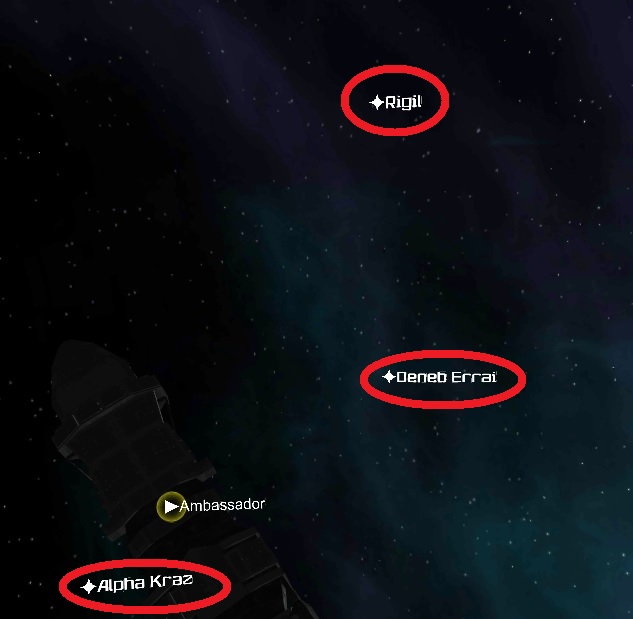 However, on the android tablet we get some strange effects. The textured billboard and 3d text mesh have just become simple blocks. Very near stuff seems to render just fine, but as I zoom out they become increasingly blurred like below:
However, on the android tablet we get some strange effects. The textured billboard and 3d text mesh have just become simple blocks. Very near stuff seems to render just fine, but as I zoom out they become increasingly blurred like below:
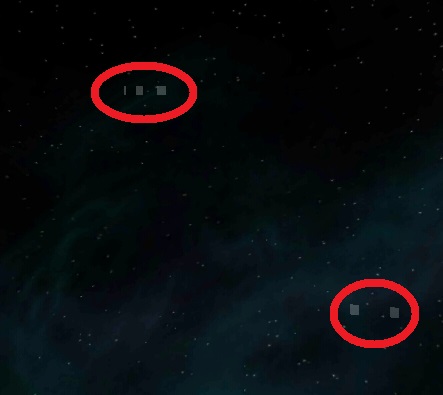
I think this is some problem with mipmapping but I've already disabled the option for the icons (I couldn't find one for the 3D text mesh). Any ideas on how to fix this for android devices?
I'm using a galaxy 2 S10.1 tablet for testing but there should be little difference between devices right?
Update: This seems to work fine on the Samsung Galaxy S4 phone. I still believe it's a mipmapping problem and will effect older models. Any ideas on how to solve it?
Answer by itsharshdeep · Aug 17, 2014 at 03:46 PM
I also faced this problem once but some different way .
I got out of problm with the use of NGui text or EzGui's sprite text .. You may also get the solution with this ..just try it out
Your answer

Follow this Question
Related Questions
how to make high quality textures with low size of downlaod 1 Answer
Please Help!!! my LineRenderer Script is not show when bulid on android device 1 Answer
Android texture quality problem 0 Answers
GUI button doesn't appear on Android 0 Answers
Textures load on some scenes but most of the time they are transparent. On Android, please help 1 Answer