How can I make this custom shader support shadows?
Daniel Zeller wrote this brilliant low poly shader: https://github.com/danielzeller/Lowpoly-Water-Unity (a sample project can be downloaded from that link), and I have been trying to have this shader additionally support shadows but to no avail. I have so far tried adding:
Tags {"Queue"="Transparent" "LightMode" = "ForwardBase"}
#pragma multi_compile_fwdadd_fullshadows
#include "Lighting.cginc"
#include "AutoLight.cginc"
in struct v2f {}:
LIGHTING_COORDS(9,10)
in v2f vert() {}:
TRANSFER_VERTEX_TO_FRAGMENT(o);
and in half4 frag() {}:
float attenuation = LIGHT_ATTENUATION(i);
If anyone could please give me any help with this it would be much appreciated!
Thanks!
Answer by Namey5 · Oct 16, 2016 at 01:28 AM
Objects in the Transparent Queue (almost always) cannot receive shadows due to the way they are rendered. The only real way you could have a transparent object receive shadows would be to have it use a GrabPass, which is not guaranteed to work, be efficient or produce an outcome without problems of its own.
I have been trying to change this to be in a different Queue to transparent, and then add all of the shadow things, but it doesn't seem to work and I get strange results. How can I change the Queue and still have the shader function in the same way?
That's the thing, you really can't. Transparency will only work properly if rendered in a particular order, and due to the way Unity handles transparency and shadows you can't have faultless transparency and shadows without some trickery.
Right, I don't actually want the water to be transparent in any way, I'd prefer it to be opaque, so is there a way of doing this so that the water becomes opaque and it supports shadows?
Your answer

Follow this Question
Related Questions
Geometry shader double sided leaf, shadows projected on both sides. 0 Answers
Vert/frag shader not receiving shadow despite all relevant code being present 1 Answer
Add hard shadows to a Toon Shader 0 Answers
Shadows on alpha clipping/vertex offset shaders misaligned when using screen space texture 0 Answers
Among Us Masking (RGB) Question 0 Answers