Vert/frag shader not receiving shadow despite all relevant code being present
Hi there, I've been working on a cartoon shader for my game and have been trying to implement received shadows. I have included the necessary parts:
#pragma mutli_compile_fwdbase // at the start of the pass
#include "AutoLight.cginc" // at the start of the pass
LIGHTING_COORDS(3,4) // within the v2f struct
TRANSFER_VERTEX_TO_FRAGMENT(o) // in the v2f instance
float shadow = LIGHT_ATTENUATION(i); // in the fragment shader
Fallback "VertexLit" // after the final pass
However shadows still do not render on my objects. I am using multiple passes, one first to render a border around the object then one to render the object itself on top, and I have wondered if that is affecting it however I cannot figure out how. Here is my shader code (relevant lighting code is in the bottom pass and marked with -------):
Shader "Custom/CelShader"
{
Properties
{
_MainTex ("Texture", 2D) = "white" {}
_Color ("Colour", Color) = (1.0,1.0,1.0,1.0)
[HDR]
_AmbientColor("Ambient Color", Color) = (0.4,0.4,0.4,1)
[HDR]
_SpecularColor("Specular Color", Color) = (0.9,0.9,0.9,1)
_Glossiness("Glossiness", Float) = 32
[HDR]
_RimColor("Rim Color", Color) = (1,1,1,1)
_RimAmount("Rim Amount", Range(0, 1)) = 0.716
_RimThreshold("Rim Threshold", Range(0,1)) = 0.1
_OutlineAmount("Outline Amount", Float) = 0.01
_Transparency("Transparency", Range(0,1)) = 1
_OutlineByNormal("Outline By Normal", Range(0,1)) = 1
}
SubShader
{
Tags
{
"Queue"="Transparent"
"RenderType"="Transparent"
"LightMode"="ForwardBase"
"PassFlags"="OnlyDirectional"
}
LOD 100
Blend SrcAlpha OneMinusSrcAlpha
Pass
{
ZWrite Off
CGPROGRAM
#pragma vertex vert
#pragma fragment frag
#include "UnityCG.cginc"
struct appdata
{
float4 vertex : POSITION;
float2 uv : TEXCOORD0;
float3 normal : NORMAL;
};
struct v2f
{
float4 vertex : SV_POSITION;
float3 worldNormal : NORMAL;
};
float _OutlineAmount;
float _Transparency;
float _OutlineByNormal;
v2f vert (appdata v)
{
v2f o;
o.worldNormal = UnityObjectToWorldNormal(v.normal);
o.vertex = UnityObjectToClipPos(_OutlineByNormal > 0.5 ? v.vertex + (v.normal * _OutlineAmount) : v.vertex * _OutlineAmount);
return o;
}
fixed4 frag (v2f i) : SV_Target
{
fixed4 col = fixed4(0,0,0,_Transparency);
return col;
}
ENDCG
}
Pass
{
CGPROGRAM
#pragma vertex vert
#pragma fragment frag
// make fog work
#pragma multi_compile_fog
#pragma multi_compile_fwdbase // pragma HERE -------------------------------------------------------------------------------
#include "UnityCG.cginc"
#include "Lighting.cginc"
#include "AutoLight.cginc" // INCLUDE HERE ----------------------------------------------------------------------------------
struct appdata
{
float4 vertex : POSITION;
float2 uv : TEXCOORD0;
float3 normal : NORMAL;
};
struct v2f
{
float2 uv : TEXCOORD0;
float4 vertex : SV_POSITION;
float3 worldNormal : NORMAL;
float3 viewDir : TEXCOORD1;
UNITY_FOG_COORDS(2)
LIGHTING_COORDS(3,4) // LIGHTING COORDS HERE -------------------------------------------------------------------------
};
sampler2D _MainTex;
float4 _MainTex_ST;
fixed4 _Color;
fixed4 _AmbientColor;
float _Glossiness;
float4 _SpecularColor;
float4 _RimColor;
float _RimAmount;
float _RimThreshold;
float _OutlineAmount;
float _Transparency;
v2f vert (appdata v)
{
v2f o;
o.vertex = UnityObjectToClipPos(v.vertex);
o.uv = TRANSFORM_TEX(v.uv, _MainTex);
o.worldNormal = UnityObjectToWorldNormal(v.normal);
o.viewDir = WorldSpaceViewDir(v.vertex);
UNITY_TRANSFER_FOG(o,o.vertex);
TRANSFER_VERTEX_TO_FRAGMENT(o) // TRANSFER DONE HERE ---------------------------------------------------------------------
return o;
}
fixed4 frag (v2f i) : SV_Target
{
// sample the texture
fixed4 col = tex2D(_MainTex, i.uv);
float3 normal = normalize(i.worldNormal);
float NdotL = dot(_WorldSpaceLightPos0, normal);
//float lightIntensity = smoothstep(0, 0.01, NdotL);
float shadow = LIGHT_ATTENUATION(i);
float lightIntensity = (NdotL > 0.75 ? 1 : (NdotL > 0.25 ? 0.5 : 0)) * shadow; // SHADOW APPLIED HERE -----------------------------------------------
float4 light = lightIntensity * _LightColor0;
float3 viewDir = normalize(i.viewDir);
float3 halfVector = normalize(_WorldSpaceLightPos0 + viewDir);
float NdotH = dot(normal, halfVector);
float specularIntensity = pow(NdotH * lightIntensity, _Glossiness * _Glossiness);
float specularIntensitySmooth = specularIntensity > 0.5 ? 1 : 0;
float4 specular = specularIntensitySmooth * _SpecularColor;
float4 rimDot = 1 - dot(viewDir, normal);
float rimIntensity = rimDot * pow(NdotL, _RimThreshold);
rimIntensity = smoothstep(_RimAmount - 0.01, _RimAmount + 0.01, rimIntensity);
float4 rim = rimIntensity * _RimColor;
float4 outlineDot = 1 - dot(viewDir, normal);
float outline = outlineDot > _OutlineAmount ? 1 : 0;
fixed4 finalCol = _Color * col * (_AmbientColor + light + specular + rim);
finalCol.a = _Transparency;
// apply fog
UNITY_APPLY_FOG(i.fogCoord, finalCol);
return finalCol;//outline > 0 ? fixed4(0,0,0,1) : finalCol;
}
ENDCG
}
}
Fallback "VertexLit"
}
Am I missing something obvious? Or is this due to some interaction I'm not aware of?
Answer by GoodKingJohn · May 07, 2019 at 07:05 PM
Found the problem: The shader is transparent, which means it cannot receive shadows, which apparently only opaque shaders can do.
Changing:
Tags
{
"Queue"="Transparent"
"RenderType"="Transparent"
"LightMode"="ForwardBase"
"PassFlags"="OnlyDirectional"
}
To
Tags
{
"RenderType"="Opaque"
"LightMode"="ForwardBase"
"PassFlags"="OnlyDirectional"
}
Fixed the issue.
Your answer