- Home /
How to get Animator Tab to Work with blender model
I just upgraded from unity 3 today because I was running into some crippling problems with the animation system. (I was trying to play a torso animation while the legs moved because I didnt want to have to model 10 different walks in all the various states a character could also be in while walking).
I saw the unity 4 videos showing off Mecanim and it looked pretty easy to use compared to scripting everything from scratch in C# so I decided to upgrade
I hit a pretty unsolveable problem however with actually getting the Animator in unity to do anything.
In the unity tutorial for mecanim, the broadcaster simply selects their object and opens the animator tab, which brings up the state machine for the selected model.
When I try to do this however, I am unable to get the animator tab to actually show anything. I have selected my model in the scene heirarchy but it appears that this does nothing to change things.
I used blender to create the model and create the animations, which I made as Actions for the armature in blender. Unity has grabbed all of the actions and I can preview them etc but I cannot for the life of me get the animator tab to actually do something.
I have tried using both generic and humanoid rigs when importing but there is still no change in the behavior of the animator tab.
My model is not a single mesh, it has multiple parts (For example it has a hair that is not part of the characters body and has some armor pieces on that are also not part of the body)
I find it hard to beleive that the mesh is the problem as both unity 3 and unity 4 have successfully imported animations and the animation affects all the correct parts according to the weights I set in blender.
Does anyone have any experience with this?
Your answer