Failed to Load window layout , what to do ?
Unity was working fine yesterday
Here is the gif https://giphy.com/gifs/pQGXM4l5zOsbCS75K4
https://answers.unity.com/questions/757942/how-do-i-fix-failed-to-load-window-layout.html
THIS ACTUALLY WORKED....TILL THIS DAY.....6 years later....LOL
Answer by Eagle1Xray · Sep 16, 2020 at 08:49 PM
I have the same issue. just installed latest 2020 version and im completely locked out of my projects. I can even make a new one....??? I was in the groove and now im dead in the water. ,I am in the same exact boat right now....this just hit me. i even uninstalled and reinstalled.....2020.6f1 fresh and im locked out.....
Answer by Eagle1Xray · Sep 16, 2020 at 04:30 PM
ADDITIONALLY i attempted to make a URP project and it made no difference from URP to SRP
Answer by hotnindza · Sep 17, 2020 at 09:40 AM
- UPDATE (also read the rest of the comment) - I've opened some previous project, went to Window->Layouts->Default, closed that project, and when I tried to create a new project, it worked.
I couldn't create a new project, from the scratch, I got this error message :/
I could open the previous projects though. So, for all of those who can open some existing project, do what is highlighted in bold.
Your answer

Follow this Question
Related Questions
Unity3D Lightning/Shadow Bug 0 Answers
When my "Player" teleport it goes back to his last position 2 Answers
Unity 2017 or 5.6 Doesn't work after install. Editor is broken. 0 Answers
Unity3d 2017.4 android performance 0 Answers
Unity Interface Keeps Breaking 2 Answers