- Home /
How to rig a model so that it can perform 2 different animation at the same time with different body part?
So i am trying to rig a model using blender, my problem is that i want to rig a model so that it can have two different animation at the same time. For example, in some games like Shadow Of War and Metal Gear Rising : Revengeance, when the character is running if i press the attack button he will takes out his sword while running but if i don't, then he will just run. It looks like the upper body part and the legs part has different skeleton to achieve this. Is this true? If not then how do i achieve this in unity?
Answer by Bubinga_Studios · Aug 01, 2018 at 03:27 PM
What you are looking for is an "Avatar Mask". Just like everything else, these can be created in your project by right clicking > Create > Avatar Mask.
You can click different parts to select/deselect specific appendages, like this: 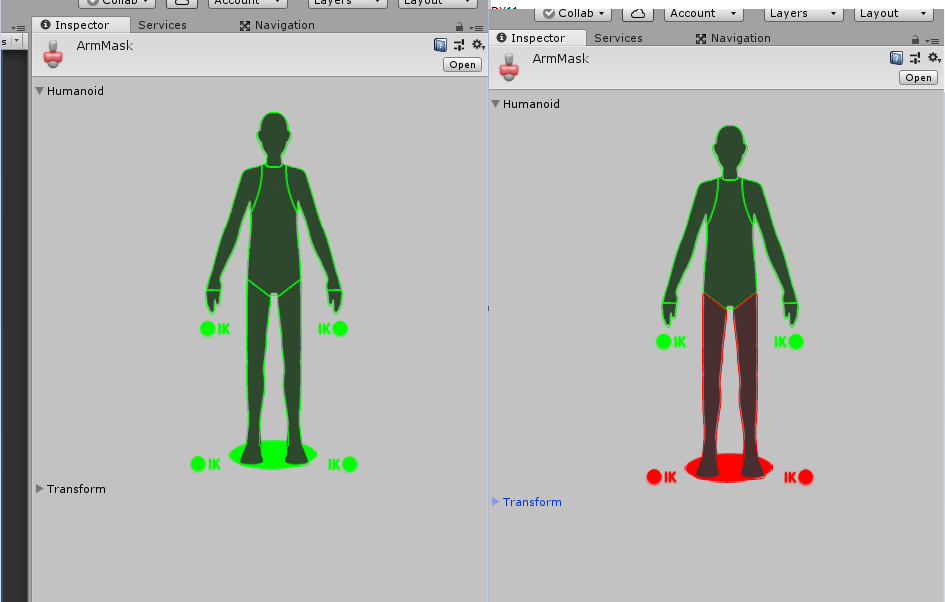
Once you have created a mask you are happy with, simply go to your animator controller, choose your target layer, and click the cog. This will open a menu, allowing you to adjust what the layer changes. If this is an additional layer, (Example: Movement is handles in the main layer, and shooting is an overlayer) Make sure the "Weight" value is set to 1, and you may have to enable or disable IK Pass. 
You can learn more in the Unity Avatar Mask Tutorial Let me know if I didn't answer your question correctly. Hope this helps!
Is this only applicable to humanoid character or it can also be used for generic skeleton?
Never$$anonymous$$d, i found out it also applicable for generic skeleton
Yeah just select the Transform in Avatar $$anonymous$$ask and drag in your avatar. Glad that it helped out!
Answer by hexagonius · Aug 01, 2018 at 03:21 PM
it's not true, it's just a matter of animation and layers. with Mecanim, you can split the upper and lower body parts layers I terms of weighting them. Don't ask me how exactly that's setup, but I know the character from the infamous AngryBots demo, I think a unity 4 demo it was, had a setup like that.
But I'm sure if you check the mecanim part about layers out you'll get a decent example.
Your answer