- Home /
High Quality rig with Mecanim
Hi. So i've made a low poly char, and created a fairly high quality rig for Unity standards i found out. The rig has around 70 bones, multiple ik and fk controls, Pole vector constraints and exstra joints for foot control banking and such. I created some animations, baked and exported it into unity with fbx 2012 because it was recommended (i believe i read that somewhere in the unity docs). I exported it with all my clusters, hidden joints, Ik's, and groups. But inside of unity i am not able to setup my model to the humanoid requirements. and it looks kind of weird. Not all my bones are parented because i used constraints to do the deformation (such as shoulder bones for autoclavicle) Here is an image of how it looks: http: http://i.imgur.com/3oQIVt0.png
For some reason most of the connections are going to the root of the character (0,0,0 in the scene)
I can still play animations with a animation controller in the scene, regardless of this. But i would very much like some explanation of why i cannot map my character correctly to homanoid standards.
Where is SpineB? SpineC must a direct child of SpineA.
But i kinda figure this is due to mecanim requireing the entire heirachy to be parented. And not controlled with constraints.
Hi did you ever solve this problem? Because I think I have the exact same issue, for the same reason.
Your answer