- Home /
Unity 3.5 endlessly importing assets
I updated to 3.5 and when opening a 3.4 project, it tells me it is upgrading the project and beings importing assets. Problem is it doesn't stop doing this. It keeps repeating itself over and over. After a few "rounds" it'll appear fine, but each time I try to export it will instead re-import all the assets. Also, each time I switch focus out of Unity, then go back, it will re-import all assets. Basically I can't do anything. Anyone know what is going on here? Any config files I can delete or something? Thanks.
I’m encountering this too, and having to explicitly tell Unity every time I want it to reimport a script has started to really get annoying. I haven’t yet had a chance to try recreating the open scene; I’m thinking of doing that next.
I tried recreating the open scene, but Unity still insisted on reimporting assets whenever it received focus; so I’ve reverted to using the menu item to trigger reimporting.
Since this is still a top search result in Google... for the benefit of others... I was experiencing a similar issue, and the culprit was the 2Dtoolkit plugin. So to resolve the issue of Unity hanging on startup with "Hold On: Importing Small Assets", I simply opened a blank new project in Unity, then went to the 2Dtoolkit menu -> Preferences, and unchecked Auto Rebuild! Then I opened up my project and Unity started up successfully!
Answer by helios · Feb 24, 2012 at 03:31 PM
UPDATE: So I've noticed that this is happening when working off of my external drive. If I copy the project onto my local drive, it doesn't do the endless importing anymore.
To the other people this is happening to, are you working off of external drives? I never had this issue before updating to 3.5, though.
As a matter of fact, I have been working off a flash drive.
Does it work as expected on your main drive? Would be good news if it does.
I just moved my project to my hard disk, and Unity’s Auto Refresh does seem to work properly now.
I had this issue when I put the project on a Windows shared drive while running Unity on $$anonymous$$ac OS X. Just curious, are you using a $$anonymous$$ac with a Windows formatted external drive ? I really suspect it's something to do with the features supported by the filesystem, combined with some assumptions that Unity makes.
as much as external media does slow down stuff, I do experience hours of slow rebuilds and it's on a local SSD: http://answers.unity3d.com/questions/188352/how-to-prevent-library-to-keep-rebuilding-itself-w.html
Answer by ti89TProgrammer · Feb 21, 2012 at 10:21 PM
One thing you can do is to turn off Auto Refresh completely, in Unity Preferences; however, if you do so, then you’ll need to trigger the reimporting manually (using either Reimport or Reimport All, on either the Assets menu or the Project window’s context menu) when you do want it to happen.
UPDATE:
Apparently Unity has exhibited this misbehavior in previous versions.
Switching programs causes reimporting of assets (starting in April 2009)
Constant Reimporting of Assets? (starting in May 2010)
UPDATE:
Here are a few more related links:
Why Are My Project Assets Constantly Re-Importing? - Unity Answers
Constant reimporting of assets out of the blue? - Unity Answers
UPDATE:
I noticed this showing up in my computer’s Editor.log file for Unity, and thought it seemed related:
Refresh, detecting if any assets need to be imported or removed ... File system does not support getdirentriesattr, performing slow refresh.
It doesn’t seem legitimate, though, because until a few days ago I was using Unity 3.4.2, and it seemed to be doing just fine automatically re-importing only the asset(s), if any, that had changed.
Your answer