- Home /
Can't find the trees shown in the 'Trees' section of the Manual
I'm looking at the Manual entry on trees (http://docs.unity3d.com/Documentation/Components/terrain-Trees.html) and it shows a bunch of trees to choose from within the Add Tree dialog. The options shown are adler, sycamore, japanese maple, 2 scots pines, bamboo, and willow (see this pic). But i'm not seeing any of these trees in Unity, when i follow the same steps. The only trees available are "Big Tree" and "Palm". Do all these trees come with Unity? I'm using Unity 3.5.7f6. Perhaps they are included in a different version? Is there a package that I missed importing? I have the Terrain Assets and Tree Creator Assets imported.
Any guidance would be much appreciated! Thanks!
Answer by AlucardJay · Apr 17, 2013 at 04:58 PM
In Unity, open the Asset Store, and in the top-right search box, type Terrain Assets. You should find the result named Terrain Assets and click on it, then you should see a page like this. Download and import.
That was perfect. Thanks! Not sure how to upvote your answer. Probably not enuf karma...
Your answer

Follow this Question
Related Questions
How do I know if trees in the asset store are paintable? 0 Answers
Where to find/How to make tree materials 1 Answer
how do I use speedtree 1 Answer
Unity 3.5 endlessly importing assets 2 Answers
Cant import Terrain Assets 3 Answers