- Home /
Modify child's world position in editor
What I want to do is parent an object to several objects just to organize my scene, and still be able to directly modify its children's world positions within the editor. I've found snippets to display the world pos along with the relative pos, but so far it seems moving the children can only be done in code, which would make creating test areas much more difficult.
So is there any way to take off relative position for a child object?
I did, and that is one of the things I came across, and it doesn't actually answer my question.
Answer by Owen-Reynolds · Aug 11, 2015 at 06:35 PM
As a practical matter, modifying localPosition is usually fine.
If the parent is just a conceptual thing, like "all obstacles" putting it at (0,0,0) is a decent way to show "I am not a position-modfying parent", and makes local=global.
If the parent is meant to be used for positioning, it's almost always easier to position the children in terms of local coordinates. Say, you want this barrel to be 5 units to the right. World coords, you have to do more math with larger numbers to get that.
For the few cases where I want to set world pos of objects childed to a non-(000) parent, I use a dummy empty at 000. Drag the objects into it (so they aren't scattered all over the Heirachy,) do the positioning, drag them all back to the original parent.
Ah! I never thought to put the parent at the origin. That makes total sense. Thanks so much!
Your answer