Rotate camera around player to focus on enemy [C#] [Unity3D],Focus on enemy while keeping player in view [C#] [Unity3D]
Hello guys. I am trying to rotate my camera around the main character until the nearest enemy is centered in the view. My main problem is trying to accomplish this while maintining the same offset to the player at all times. I'm trying to replicate the focus mode from zelda, for honor etc etc.
Here is the code that controls my camera. You can find the code that handles the focus mode in the last function named targetMode()
using UnityEngine;
// * -CameraController-
// Handles all camera movement, performed by the main camera.
// *
public class CameraController : MonoBehaviour
{
public GameObject target; // GameObject that we wish to follow
public float angularSpeed;
public Vector3 initialOffset;
public Vector3 currentOffset;
private bool targetmode = false;
private void Start()
{
if (target == null)
{
Debug.LogError("Assign a target for the camera in Unity's inspector");
}
currentOffset = initialOffset;
}
private void LateUpdate()
{
transform.position = target.transform.position + currentOffset; // set the current camera position
float movement = Input.GetAxis("RightJoystickX") * angularSpeed * Time.deltaTime; // get the movement of the left joystick.
if (!Mathf.Approximately(movement, 0f) && !targetmode)
{
transform.RotateAround(target.transform.position, Vector3.up, movement); // rotate around the target (player) while the left joystick is being held
currentOffset = transform.position - target.transform.position; // keep the same offset at all times
}
float leftTrigger = Input.GetAxis("LeftTrigger");
if (leftTrigger > 0.70f) // if the left trigger is (fully) pressed go into focus mode and focus on the nearest enemy
{
// target mode
targetmode = true;
targetMode();
}else
{
targetmode = false;
}
}
private void targetMode()
{
// target the nearest enemy, if the user presses the target trigger again, go out of target mode
// if the user uses the right analog stick find the nearest target in that direction and target it
GameObject targetfound = null;
foreach (Character character in GameController.control.Characters) // each current character (players or enemies) is stored in this global array
{
if (targetfound != null)
{
// find the nearest enemy by finding the distance from each object
if (Vector3.Distance(character.Gobject.transform.position, target.transform.position) < Vector3.Distance(targetfound.transform.position, target.transform.position) && targetfound.gameObject != target)
{
targetfound = character.Gobject;
}
}
else if(character.Gobject != target)
{
targetfound = character.Gobject;
}
}
// the nearest target has been found. Focus on it.
transform.RotateAround(target.transform.position, Vector3.up, Vector3.Distance(target.transform.position, targetfound.transform.position));
currentOffset = transform.position - target.transform.position;
}
}
Answer by DreadKyller · Dec 19, 2017 at 11:50 PM
The code below should demonstrate a way to do this:
Vector3 direction = enemy.transform.position - target.transform.position;
// speed is the speed of rotation, how quickly it should lock on
float step = speed * Time.deltaTime;
Vector3 targetDirection = Vector3.RotateTowards(transform.forward, targetDir, step, 0.0F);
// Distance is a measure of how zoomed out it should be
currentOffset = -(direction.normalized * distance);
transform.position = target.transform.position + currentOffset;
transform.rotation = Quaternion.LookRotation(targetDirection);
This will also lock on vertically as well (or should at least) If you don't want this, then just set the targetDirection x and z to the current x and z of your direction.
Also, this may center your view on your character blocking the screen depending on how you have your system setup. if this is a problem, just add your desired vertical offset to the y of currentOffset before modifying the transform.position However this will then make you no longer facing towards the enemy properly. The best solution at this point would be to add an Empty GameObject and parent it to your character, position it above the head or where ever you wish to orbit around, then use that as your target instead of the player.
Your answer

Follow this Question
Related Questions
How many ways are there to clamp 3d objects? 0 Answers
Rotating camera not working? 0 Answers
Reposition Camera Behind Player with Button Press 0 Answers
camera movement on a sphere 0 Answers
How do you rotate camera down 45 degrees no matter the direction? 2 Answers