- Home /
Text insertion cursor is not following text vertical alignment.
When I create an input field, make it bigger, and align the text to the middle vertically, the insertion cursor does not go to the middle:
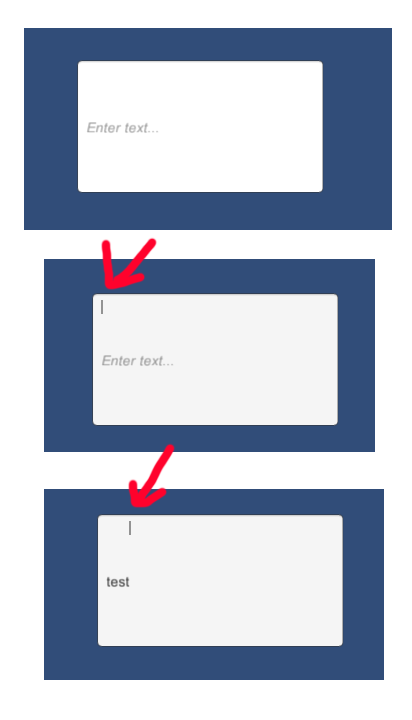
To reproduce: 1. Create a new canvas 2. Use the rect transform tool to strech it vertically 3. Go to the "Placeholder" game object inside the text input, and in the inspector, in the text script, select the middle button in the vertical alignment. 4. Do the same with the "Text" game object 5. Run and type something
Answer by DoTA_KAMIKADzE · Jun 17, 2015 at 12:39 AM
I could not reproduce your problem (v5.1.0f3):

Also carret should be affected only by Text alignment (due to the fact that it stays where you type char).
Have you tried the same with a new empty project? If you have and you don't have some Editor extensions/software that could possibly interfere then most likely it is a specific version bug, in that case could you post Unity Editor version which you use?, so that someone with same version could check it out, or you could try to reinstall if you're willing to do so or even better off to install the latest version, and if the bug persists + you're using the latest version of v4/v5 then you can report this bug, you can read THERE on how to do it.
Then it seems like it was a bug and has been fixed. $$anonymous$$y version was 1.0.2. I have tested with a new clean project, and the issue was there. So when I download the new version I'll see if that happens again. Thank you for the answer!
Your answer

Follow this Question
Related Questions
Cursor Resize? 1 Answer
UI Question 1 Answer
Is creating a custom cursor in the player settings bad? 1 Answer
Hololens and UI Canvas, interactive zone inconsistent with actual UI elements 1 Answer
Keep cursor enabled 2 Answers
