- Home /
Use Prefabs on different Computers
Some friends and I make a Unity Game. In this case that Prefabs are very very useful, we want to use it for nearly every Object we will use in the Game. We all have our Project in C: and we use SVN to synchronise our files. This works fine for meshes, textures and scripts.
But it doesn't work for Prefabs, because the actual Prefab isn't the .prefab file, I think the information about the Prefab is saved on a different place. But where is this place or is there a Work-around for this problem ?
Prefabs reference the objects that they contain, but those should also be being version controlled. I can switch between machines with GIT no problem - perhaps you aren't syncing something in Assets?
I'm not sure if this is useful to you. But in the project I'm working on with a friend, he will export objects/prefabs as packages that I then import into my current build. It's a bit tedious I suppose, but we haven't encountered any problems with it yet.
This is a bit hard to use for 6 people working on a project :p
But it would work.
I have no trouble with prefabs and svn. I setup my project using the instructions here:
http://docs.unity3d.com/Documentation/$$anonymous$$anual/ExternalVersionControlSystemSupport.html
...so there is more than just Assets in the project.
Answer by Xtro · Mar 13, 2014 at 06:17 PM
First, enable the meta files in the project's editor settings.
Second, SVN root should be your project folder, not assets folder.
Third, only include the asset and projectsettings folder to SVN. Don't include anything else like (mono/visual studio solution/project files, Library and Temp folders)
Okay now I just commit the Assets, the Projectsettings and the Library/metadata folder. But it still doesn't work with Prefabs.
Edit: Got it working now. Thank you
Don't include "Library" folder to SVN. It's a local cache of Unity.
The only two things you need to include is "Assets" and "ProjectSettings" folders. That's it. For everything else, use SVN ignore command.
I'm happy to help.
Your answer

Follow this Question
Related Questions
align building prefab to a road prefab at runtime 0 Answers
Character Saving 1 Answer
Help with Object position and state, save and load. 1 Answer
Customize script // swicth color, geometry (prefab), change child of prefab? 0 Answers
how to use EditorObjExporter .obj-saving-script from the wiki? 5 Answers