- Home /
Metadata failure after checkout from SVN
Hi all! I have a serious problem regarding metadata and SVN. Before I initially imported the project into the repo I tried to do everything according to the best practices I found [in the docs][1].
Enabled "Visible meta files" in the Edit->Project Settings->Editor prefs.
Closed the Unity editor, just to make sure everything's saved.
Declared some new ignore rules in my svn-client:
$PROJDIR/Temp/ $PROJDIR/Library/ $PROJDIR/Obj/ *.csproj *.unityproj *.sln *.user *.userprefs *.DS_storeThen I just imported the project into the repo.
I then checked out the project on another computer. The missing Library folder was rebuilt, as expected.
But when that was done and the project was opened, all prefab links was broken. Which means the metadata was got screwed up for some reason. I tried to also check in the Library folder from the first computer, then delete the newly built Library folder on the second computer, and check out the original Library folder on the second computer. That made it work.
Somehow the visible meta files which lies next to all the assets are not working. The metadata in the Library folder is still needed for me, which means that I cannot ignore that folder when importing the project. And this despite the docs saying that you should ignore the Library folder.
I'm using Unity Free 4.3 BTW.
Does anybody know what I'm doing wrong here?
Thanks! [1]: http://docs.unity3d.com/Documentation/Manual/ExternalVersionControlSystemSupport.html
Upvoted for good question. If you are having no response, you could try in the Forums. $$anonymous$$ake sure you state it is a duplicate post with a link to this question, showing you have tried without a response. People who can help just may be away atm, good luck.
@siradam No, no luck there either. Here's the forum link
Your answer

Follow this Question
Related Questions
Meta files generated differently for same asset 0 Answers
Is it safe to delete library folder in Unity 4 (4.5 pro) especially as I've backed up the folder? 0 Answers
What does the NodeInfo inside a metadata file do ? 0 Answers
Unity Free + SVN + Library folder problem 1 Answer
Unity & subversion (without Unity Pro) 4 Answers