'writing asset file failed' when rebuilding Library folder
I'm setting up a local TortoiseSVN subversion repository and following the instructions here: http://docs.unity3d.com/Manual/ExternalVersionControlSystemSupport.html
However, on step 7. "Open the checked out project with Unity by launching it while holding down the Option or the left Alt key. Opening the project will recreate the Library directory" I get an error. Initially Unity seems to be rebuilding the necessary files but then an error message pop-ups:
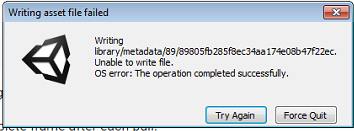
'Try again' does nothing, just shows the error again. 'Force Quit' seems extreme, and doesn't fill me with confidence that my project is intact... Clicking on it then displays the following Fatal Error:
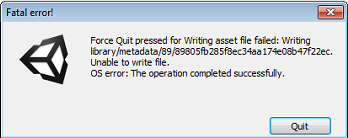
What's confusing is that in both cases the message includes: "OS error: The operation completed successfully" !
Anyone got any ideas?
Answer by jeromeWork · Jun 03, 2016 at 10:24 AM
A hacky solution to keep me working while I wait for a response from the Unity bug report I sent:
I just copied the old Library folder back into the project (using windows file explorer) - thankfully I'd made a copy before setting-up the svn commit on the project folder.
Took a while to reload but all seems fine.
Answer by Aggressor · Jul 14, 2019 at 02:33 PM
For me the issue was I was out of hard drive space. Clearing that up fixed this issue.
Your answer