- Home /
MonoDevelop won't allow keyboard editing of solution files after checking out project from Subversion
MonoDevelop (infuriatingly) won't allow me to edit source files (or text files, etc) anytime I check out the project from subversion. Has anyone else encountered this?
I can't type all I want on the keyboard, and none of the input is recognized in monodevelop. It doesn't say why. It doesn't tell me files are read only (...and they're not.) The keystrokes just go into the vacuum.
If I open another file while the solution is loaded, the other file is editable.
I've tried everything I can think of. My bare minimum repro is:
Create a new project in Unity 5.3 (osx).
Set Version control to external with visible meta files.
Delete /Library (I've tried all various variants of what files to delete versus leave in place.)
Import project into subversion.
Check out projected locally from subversion.
Launch Unity, open the solution.
Result: None of the source files/text files in the project are editable. If I repeat the above but skip steps 4+5, I can edit the source files.
As mentioned previously, it's very infuriating to chose between: 1. Using source control. 2. Being able to edit source files.
(Yes, I know there's 101 workarounds, like use sublime for editing, buy a windows computer and use VS, etc etc.... But I've been working in Unity with MonoDevelop for about 5 years with subversion, and it seems like the very basic workflow should simply work our of the box.)
Anyone who has a solution (and not a workaround) will be a hero for today.
Your answer

Follow this Question
Related Questions
monodevelop vs visual studio? 1 Answer
Unity3d/Monodevelop formatting and tab settings 1 Answer
Can you recommend a better IDE than MonoDevelop for Unity C# programming? 5 Answers
Monodevelop won't open 3 Answers
Unity 5.3 Monodevelop JS Not Checking for Errors or Auto-Completing/Suggesting (C# fine) 1 Answer