- Home /
Monodevelop won't open
I installed unity 5.3.2 and for some reason, when I try to open monodevelop, it just loads for like half a second (till the loadbar is halfway through) and then it stops. I checked the task manager and the process is till running. Stopping it and restarting monodevelop wont work either. I also tried running monodevelop outside of unity and it throws me an error:
MonoDevelop-Unity failed to start. The following error has been reported: Invalid action command id: MonoDevelop-Unity.Debugger.DebugCommands.AttachToProcess
I tried this: http://answers.unity3d.com/questions/965613/monodevelop-wont-open-in-unity-5.html and this too: http://answers.unity3d.com/questions/730919/monodevelop-wont-open-1.html
Reinstalling unity did nothing either. What should I do?
I actually NEVER use $$anonymous$$ono. Like, EVER. Or VS.
https://notepad-plus-plus.org/
I like vanilla.
Answer by Zoogyburger · Feb 16, 2016 at 05:11 PM
Open your project in Unity and from the top-left menu choose Assets->Sync MonoDevelop Project. This should open MonoDevelop automatically. If that doesn't help go to Edit->Preferences from the top-left menu and choose External tools. There you will see External Script Editor. The default is MonoDevelop (build-in). Click on the dropdown and click browse. Then navigate to (Unity installation directory)/MonoDevelop and choose the MonoDevelop.exe. T hen Sync MonoDevelop Project again. I hope this helps. If this doesn't help, unity comes with visual studios which you might want to switch to.
I can't see a sync monodevelop project button and the second solution did nothing
Your answer

Follow this Question
Related Questions
MonoDevelop4.0.1 Intellisense incorrect 'corrections' 1 Answer
How do I place a script into an object? 1 Answer
monodevelop shows error and does not start 0 Answers
Unity isn't compiling standard api calls? 2 Answers
monodevelop doesnt work! 1 Answer