- Home /
Can not build project only using Assets and ProjectSettings folders
I tried to recompile my project only using Assets and ProjectSettings folders based on the thread: http://answers.unity3d.com/questions/22604/which-unity-project-files-can-be-ignored-for-versi.html. It is said that changing settings to make Library folder unnecessary and commit to SCM for example Perforce. But I still cannot recover my original project after recompilation. All of meshes are missing in mesh filter columns. And I can't put any mesh back to mesh filter.
Is Library folder a necessary folder for project recovery? I have already set Version Control Mode to Visible Meta Files and set Asset Serialization to Force Text.
Answer by komodor · Jun 24, 2015 at 09:55 AM
you need also few files in the project folder, you don't need Library folder, it's recreated from metafiles and settings
in our git we ignore these folders
Temp, Obj, UnityGenerated, Library
and it works well
Thanks $$anonymous$$omodor for your reply. Are you using Unity 5? I didn't see Obj and UnityGenerated folders at all. :( And about files in the project folder, do you mean csproj files and sln files?
i don't remember why we did the gitignore how we have it, it's long time ... try to experiment
this is my favourite page for this https://www.gitignore.io/api/unity
i think it worked well that time, then i experimented until it worked
Your answer

Follow this Question
Related Questions
Unity Object Issues 1 Answer
Perforce Save Project checks out random prefabs 0 Answers
MonoDevelop doesn't load all source control folders 0 Answers
Removing Library folder is breaking the project 3 Answers
compiling/modifying Perforce Plugin 0 Answers