- Home /
compiling/modifying Perforce Plugin
I'm trying to build my own version of the Perforce Plugin, so I can turn off some features we do not want.
I'm running Unity 5.0.1f1 Pro.
I got the source from:
https://bitbucket.org/Unity-Technologies/versioncontrolplugins/downloads
I have tried building the version tagged for 5.0b9 with Visual Studio 2010 Professional.
I changed the output EXE name so I can have the original Perforce Plugin and my new one in the folder:
C:\Program Files\Unity\Editor\Data\Tools\VersionControl
I see my plugin in the Unity Editor under the settings for Versioning. I can connect to our Perforce server with the original plugin that came with Unity, when I switch to mine with the same settings, it logs this in the console
"Plugin connected but is not online. Please verify connection settings."
Is there a more up to date place for code, or special settings I have to set in Visual Studio?
When I build the PerforcePlugin from the default repository on:
https://bitbucket.org/Unity-Technologies/versioncontrolplugins/downloads
I get this error in the console:
TCP connect to perforce:1666 failed. No such host is known.
It looks like it's not getting the settings from EditorSettings.asset where I have my server, workspace, and username setup for Perforce.
The reason I want to modify the plugin is that we want a version for artists, where they can only do checkins on changelists, not individual files. So I want to be able to enable and disable features of the plug in based on what you have selected.
If there is another way to do this, I'd be happy to hear that.
Your answer

Follow this Question
Related Questions
VersionControl.Provider.CheckoutIsValid returns false, but Checkout succeeds? 1 Answer
how to properly pass a float pointer from a C library to its C# wrapper 1 Answer
Native Android plugin CPU subfolder approach not working 1 Answer
Android Activity equal in ios 0 Answers
Starting Writing Unity Plugins 2 Answers