Where are Favorites in Project Windows stored on file system? How to team-sync?
The one column Project Window in Unity has a list of Favorites I use for fast navigation in the project. I kind of assumed that those would automatically be synced when putting the project under GIT, with the appropriate ignore-files GitLFS and so forth ... but apparently that is not the case.
Trying to find the file I need to sync, I looked under ProjectSettings and Library, going through the text files and doing a full-text search for my favorite titles - but none of the files that I have looked at seem to have this information stored.
Those obviously should be a project specific setting because I'll have different favorites for different projects - but within a project, I really want to share those favorites with the team (even though I can see cases where one wouldn't want to do that).
So: Where do I find this file so I can share it with my team?
On my computer, it's in C:\Users\user\AppData\Roa$$anonymous$$g\Unity\Editor-5.x\Preferences\SearchFilters. I hope it's a per-project thing, but seems like it isn't... every project I open I see the same Favorite list.
Your answer