- Home /
Render a list of objects into a Texture2D array
I have an array of game prefabs and I want to make thumbnails of them (in runtime) like in the editor. I have a coroutine that is supposed to take care of things. However I can't seem to render the objects properly, all of the thumbnails appear empty (just the camera background).
This is the code: IEnumerator RTRoutine(){ if(previewCamera != null) Destroy (previewCamera); Camera cam; previewCamera = new GameObject("_AssetCamera"); previewCamera.transform.position = -Vector3.forward*10f; cam = previewCamera.AddComponent (); cam.depth = 100; cam.cullingMask = (1 << 19); cam.clearFlags = CameraClearFlags.Depth; cam.enabled = false; for(int i = 0; i < gamePrefabs.Length; i ++){ GameObject previewObj = (GameObject)Instantiate (gamePrefabs[i], Vector3.zero, Quaternion.identity); yield return new WaitForSeconds(0.1f); yield return new WaitForEndOfFrame(); previewObj.layer = 19; cam.targetTexture = assetPreviewTexture; cam.Render(); RenderTexture.active = assetPreviewTexture; assetPreviews[i] = new Texture2D(64, 64, TextureFormat.RGB24, false); assetPreviews[i].ReadPixels(new Rect(0, 0, RenderTexture.active.width, RenderTexture.active.height), 0, 0); assetPreviews[i].Apply(); Destroy (previewObj); } Destroy (previewCamera); previewCamera = null; }
Why are the thumbnails appearing empty ? I can see in the editor that assetPreviewTexture updates with all of the objects ontop of each other (yeah, it's like they just stack up and don't destroy).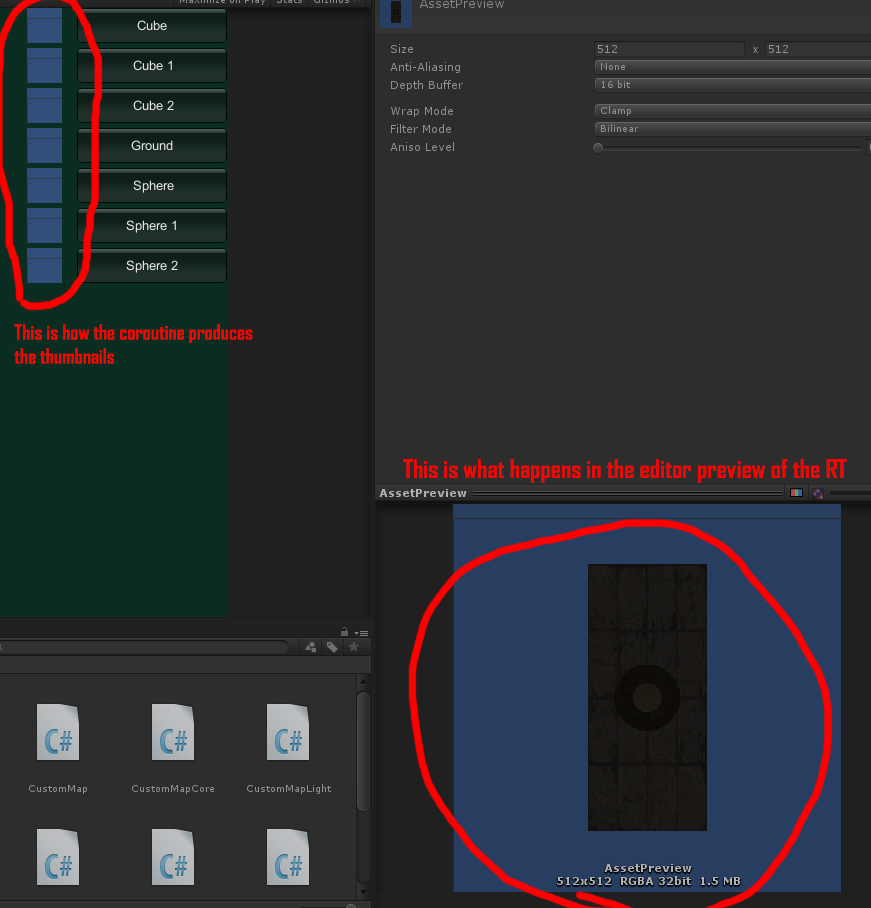
Your answer

Follow this Question
Related Questions
Render Android device camera from native pointer 0 Answers
OpenGLES error 0x0502 when TextureFormat.BGRA32 is used 0 Answers
Imported Plane Mesh Not Rendering Textures Properly 1 Answer
why texture2d sprite rendering not showing in game 0 Answers
Pixels not equal size and thin white stripes between pixels 2 Answers