- Home /
Use multiple NavMesh ?
Hi, I'm currently on a projet where the main character is a gost, so I want to make a navMesh with some wall not in it, so I can walk throught them, but I want that my IA have another navMesh with all walls in it. Is it possible to use different navmesh in the same time? is their another way to do this ?
thanks
Answer by Baste · Feb 11, 2015 at 02:06 PM
When you assign objects as navmesh static, you can select what layer they're on. Navmesh agents have a field named "Navmesh walkable", where you can set what layers that agent can walk on.
So, to solve your problem, you do this:
1: Turn off navmesh static on the walls you're going to be able to walk through. 2: Create quads or planes along the bottom of those walls. Make those navmesh static, and set them on a layer you call "wall" or something like that 3: Go to your player character's Navmesh Agent, and set it to be able to walk on the wall layer 4: Go to your AI's Navmesh Agent, and set it to not be able to walk on the wall layer. 5: Bake the navmesh
Now, your main character should be able to walk through walls, while the AI would be unable to do the same.
Obstacles are round, so I doubt it.
Why on earth there's only round obstacles is something you'll have to ask the Unity $$anonymous$$m about.
Your answer