- Home /
How to edit multiple EdgeCollider2D
I'm pretty new to Unity 3D and I have just started with a simple 2D game.
I have multiple EdgeCollider2D on a sprite object. To edit the EdgeCollider2D, I'm pressing-hold shift key and hovering the mouse over the EdgeCollider2D. I notice that I'm able to do that only on the first EdgeCollider2D I added, as a result I'm not able to edit the other EdgeCollider2D (Note that... multiple EdgeCollider2D are crossing each other).
I'm following a video tutorial for my first 2D game... And in that I have noticed the guy was using "edit" button present in each EdgeCollider2D component to edit the EdgeCollider2D. This "edit" button is absent in Unity3D v4.5 I'm using(... I can't recall what version was used in the tutorial).
Is the "edit" button removed from Unity3D v4.5?? Or has it been disabled and need to be enabled?? Or is there any other way to achieve this??
Answer by Matt-Face · Jul 26, 2014 at 02:21 PM
can you make a new empty game object for each EdgeCollider2D?
otherwise build it on a different game object and then copy the component values from the little pull down triangle menu and then past them back into the first object...
Answer by sargas · Nov 20, 2014 at 06:42 AM
I bumped into the same problem. As of right now, Unity 4.5.5 doesn't have the Edit button and you will have to move the Edge Collider 2D component to the top if you want to edit it... This is annoying, I know.
Adam Buckner's tutorial (that you pointed out) was using a Beta version of Unity3D. So we hope to see that feature as soon as Unity 4.6 or Unity 5.0 comes out.
Your answer

Follow this Question
Related Questions
edit values for multiple objects concurrently 1 Answer
How can i choose the UV than i want to use with each Texture of a material ? 1 Answer
how to have multiple meshes be part of a single instantiated prefab gameobject? 1 Answer
Destroying objects with the same name that are touching eachother. 1 Answer