- Home /
Socket received data being displayed in game with large delay, how can I synchronize it better?,Unity not synchronously receiving/displaying data from socket
Hello, I'm very new to Unity in general.
I'm working on a project that requires me to connect a IR camera that tracks upper body joints. The camera sends joint data from a small custom application written in C++.
I've successfully connected the camera and made Game Objects in the scene move by transforming their coordinates, but I noticed that they are not in sync with the camera's tracking.
Now, packets from the C++ app are being sent continuously, and I'm receiving every packet successfully, but they are around 5 seconds late after the game has been running for couple of seconds.
I'm not sure what I should do to sync them up. I do not need every single packet to be received, because many packets contain identical data, but I want them to be displayed in the game in (or close to) realtime.
Here's what it looks like when debugging: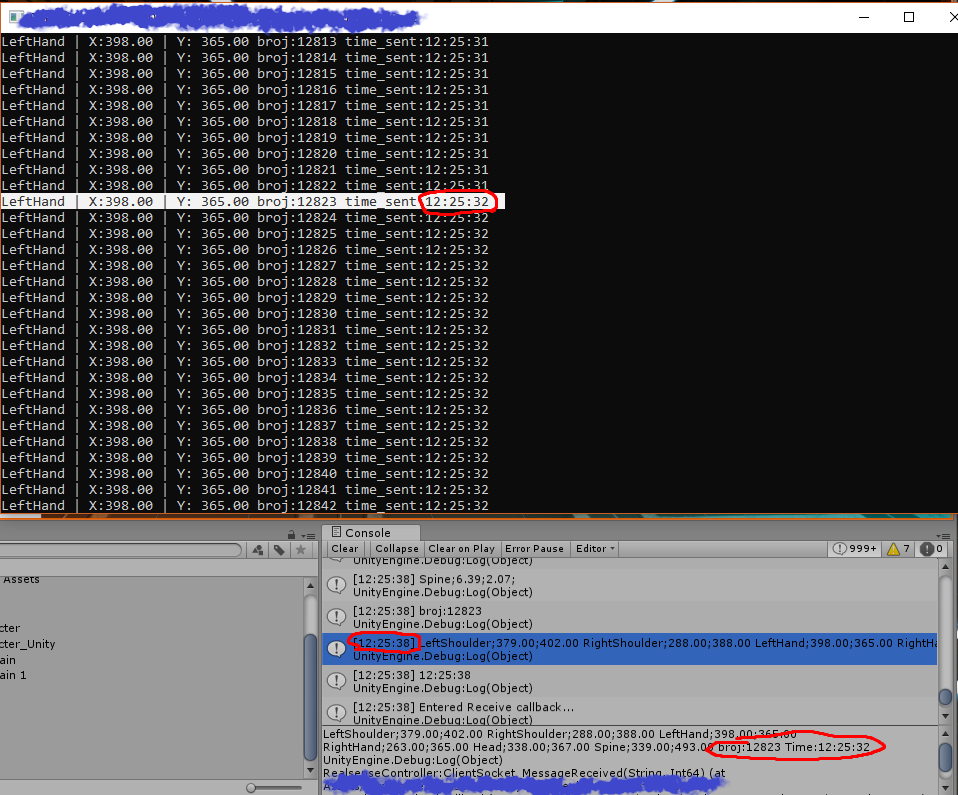 Code for "server socket" that receives data from the C++ app that camera sends to it.
Code for "server socket" that receives data from the C++ app that camera sends to it.
using System;
using System.Net;
using System.Net.Sockets;
using System.Text;
using UnityEngine;
public class TcpSocket
{
private string ipAddress;
private int port;
private Socket socket, clientSocket;
private byte[] buffer = new byte[1024];
private long counter = 0;
private int backlog = 10;
public delegate void OnMessageReceived(string message, long counter);
public event OnMessageReceived MessageReceived;
public TcpSocket(string ipAddress, int port)
{
this.ipAddress = ipAddress;
this.port = port;
socket = new Socket(AddressFamily.InterNetwork, SocketType.Stream, ProtocolType.Tcp);
#region added for server emulation
socket.Bind(new IPEndPoint(IPAddress.Any, port));
Debug.Log("Bound socket to port " + port);
socket.Listen(backlog);
Debug.Log("Started listening...");
Accept();
#endregion
}
#region MethodsForServerEmulation
private void AcceptedCallback(IAsyncResult result)
{
Console.WriteLine("Accept callback called... ");
clientSocket = socket.EndAccept(result);
if (socket.Connected) { Console.WriteLine("A client has connected... "); }
clientSocket.BeginReceive(buffer, 0, buffer.Length, SocketFlags.None, ReceivedCallback, clientSocket);
Accept();
}
public void Accept()
{
socket.BeginAccept(AcceptedCallback, null);
Debug.Log("Beginning accept... ");
}
#endregion
public IAsyncResult Connect()
{
return socket.BeginConnect(new IPEndPoint(IPAddress.Parse(ipAddress), port), ConnectCallback, null);
}
private void ConnectCallback(IAsyncResult result)
{
if (socket.Connected)
{
Debug.Log("Connected to server!");
socket.BeginReceive(buffer, 0, buffer.Length, SocketFlags.None, ReceivedCallback, null);
}
}
private void ReceivedCallback(IAsyncResult result)
{
clientSocket = result.AsyncState as Socket;
Debug.Log("Entered Receive callback...");
int bufferLength = socket.EndReceive(result);
if (bufferLength > 0)
{
counter++;
string message = Encoding.ASCII.GetString(buffer, 0, buffer.Length);
if (MessageReceived != null) { MessageReceived(message, counter); }
// Handle packet
Array.Clear(buffer, 0, buffer.Length);
clientSocket.BeginReceive(buffer, 0, buffer.Length, SocketFlags.None, ReceivedCallback, clientSocket);
}
else { Debug.Log("Nothing received from socket"); }
}
}
And Controller script, that uses that data to move game objects in the scene:
using System.Collections;
using System.Collections.Generic;
using UnityEngine;
using System;
public class RealsenseController : MonoBehaviour
{
private TcpSocket clientSocket;
#region gameObjects
public GameObject leftHand;
public GameObject rightHand;
public GameObject leftShoulder;
public GameObject rightShoulder;
public GameObject head;
public GameObject middleBody;
#endregion
private float coordZ = -9f;
Vector3[] gameobjectVectors = new Vector3[8];
private bool IsMessageReceived = false;
// Use this for initialization
void Awake()
{
clientSocket = new TcpSocket("127.0.0.1", 54000);
clientSocket.MessageReceived += ClientSocket_MessageReceived;
//clientSocket.Connect();
// Initializing vectors that will be changed through coordinates we'll be receiving
#region gameobjectVectors initialization
gameobjectVectors[0] = new Vector3(0f, 0f, coordZ); //0 - leftShoulder
gameobjectVectors[1] = new Vector3(0f, 0f, coordZ); //1 - rightShoulder
gameobjectVectors[2] = new Vector3(0f, 0f, coordZ); //2 - leftHand
gameobjectVectors[3] = new Vector3(0f, 0f, coordZ); //3 - rightHand
gameobjectVectors[4] = new Vector3(0f, 0f, coordZ); //4 - head
gameobjectVectors[5] = new Vector3(0f, 0f, coordZ); //5 - midBody
#endregion
}
private void ClientSocket_MessageReceived(string message, long counter)
{
//IsMessageReceived = true;
ReformatMessage(message);
Debug.Log(message);
Debug.Log(DateTime.Now.Hour + ":" + DateTime.Now.Minute + ":" + DateTime.Now.Second);
}
// Update is called once per frame
void FixedUpdate()
{
//if (IsMessageReceived == true)
//{
leftShoulder.transform.position = gameobjectVectors[0];
rightShoulder.transform.position = gameobjectVectors[1];
leftHand.transform.position = gameobjectVectors[2];
rightHand.transform.position = gameobjectVectors[3];
head.transform.position = gameobjectVectors[4];
middleBody.transform.position = gameobjectVectors[5];
//IsMessageReceived = false;
//}
}
private void ReformatMessage(string message)
{
float x, y;
string[] perBodyparts = message.Split(' ');
string[][] wholeMessage = new string[perBodyparts.Length - 1][];
for (int i = 0; i < perBodyparts.Length - 1; i++) // Splitting message into parts, and changing vector coordinates
{
wholeMessage[i] = perBodyparts[i].Split(';');
if(i <= 5)
{
x = float.Parse(wholeMessage[i][1]);
x = (x / 100f) + 3f;
y = float.Parse(wholeMessage[i][2]);
y = 7f - (y / 100f);
Debug.Log(wholeMessage[i][0] + ";" + x + ";" + y + ";");
gameobjectVectors[i].x = x;
gameobjectVectors[i].y = y;
}
else
{
Debug.Log(wholeMessage[i][0]);
}
}
}
}
Any ideas what I should change?
Thanks!
Answer by Dynosius · Aug 08, 2018 at 11:36 AM
I have found a sort of a workaround.
I've changed the frequency of updates coming from the camera's app, making it send an update each 100ms to the socket. This has made it much more responsive, and I've noticed no delays have been put in the game.
public event OnMessageReceived MessageReceived;
It's probably something regarding this method, since it gets called up a bazillion times each time the socket has something new to give, which might be freezing unity after a while
Your answer