- Home /
Rendering UI to render texture - UI scaling issues
This is a little hard to put into words properly, so please bare with me.
I want to render my entire screen INCLUDING the canvas UI to a render texture. Then, render that texture onto something else. A raw image for example on another canvas, or even just a simple plain. Now, I've done this a hundred times and usually it's not much of an issue. However, I want to be able to control the render texture's resolution to emulate an earlier gen console look, so the UI has to be crunched down too. However, when I render things to the texture, the UI seems to go crazy: all things are larger, the pivots of the rects seem to be off. The custom mouse cursor does appear on the bottom left if I move it there, but it falls of the screen when I move it beyond certain coordinates bot up and to the right.
Here's what I tried to work with, but with no avail. The UI is rendered not as overlay, but as screen space camera. I tried all canvas scaling modes and even removed the scaler entirely. At first I thought it might have been because I rendered the image on a second canvas and things get scaled twice, however, the problem persists even if I just render to a worldspace plane with no other canvas present.
So, I'm very frustrated as this seems to be a problem that's been going back since 2015 and there isn't a proper fix as far as I can tell. Does anyone have any experience with this sorta thing?
I literally just want to be able to control the resolution of the entire image and do some post shader based post processing on it. But, I don't really know how to get it to work when I want the UI to be included...
Your answer