- Home /
Question is off-topic or not relevant
Not a development question. If you have problems with a game made with Unity, ask the developer for help. This site is for development question.
Web Player Auto Update Failed
Hi,
I cannot seem to update the web player on my system. I have unistalled it, and re-installed it to no avail and now I seem to be in a loop that I cannot resolve.
If I go to the live demos link and download bootcamp I get an installation error that tells me I need the latest player but auto update failed. I then select install manuallly and this works fine. I then go through the bootcamp process again and it still tells me I need the latest player and the update failed.
I then remove the unity player from windows using the control panel and try all over again and I still get the same issue. What am I doing wrong?
Please help,
Thanks,
Mark.
Internet Download $$anonymous$$anager. It blocks us from unity.
I can confirm that Raksa is correct. I have been spending all day and all week trying to figure this out, constantly reinstalling, deleting temp folders, etc... nothing worked. I read Raksa's comment, disabled Eagleget and told it to stop monitoring the Attack on Titan tribute game site, and BOO$$anonymous$$! Installed and updated without any problems. Download managers for some reason block unity's ability to update. Thank you Raksa! :3
Answer by Borgo · Jan 10, 2011 at 05:01 PM
Hi, I had the same problem and it was about my proxy.
If you see the code of the page, you will see this link: http://webplayer.unity3d.com/download_webplayer-3.x/UnityWebPlayer.cab
Its a .Cab file and inside is the .Exe file.
My proxy have blocked the .Cab, so, I have download the .cab in another computer that not block this extension and copied the .exe inside the .cab, installed and played!
Try to paste this link in your browser and see if you can download, if you can, extract the .exe file and install it, make sure you have administrator permission to install softwares.
Hallo, ik heb het zelfde probleem en het gaat over mijn proxy.
Als je de code van de pagina, ziet u deze link: http://webplayer.unity3d.com/download_webplayer-3.x/UnityWebPlayer.cab
Het is een. CAB-bestand en de binnenkant is het. exe-bestand.
Mijn proxy hebben. Cab geblokkeerd, dus heb ik download de. cabine in een andere computer die niet blokkeren deze uitbreiding en kopieerde de. exe in de. cabine, genstalleerd en gespeeld!
Probeer deze link in uw browser te plakken en als je kunt downloaden zien, als je kunt, pak het. exe-bestand en installeer het, zorg ervoor dat je de beheerder toestemming om software te installeren.
Its ok, to resolve. Failed to update Unity Web Player in win 7, 64 bits, firefox 5.0 or ie 9. Desintall unity web player , download the cab http://webplayer.unity3d.com/download_webplayer-3.x/UnityWebPlayer.cab I decompress the cab and install the UnityWebPlayerFull and its ok, Now the unity web player works well. Thanks.
Answer by bao · Feb 14, 2011 at 05:02 AM
Download and run CCleaner to chear the cache.
If that doesn't works, uninstall unity web player via the control panel. and reinstall it manually from the unity website. Then run CCleaner again.
Answer by sakthi · Jan 20, 2013 at 02:37 PM
hi i am king maker download directly [instead of using internet download manager or extra] the unity web player or plugin and install it will work
Answer by shubham dubey916 · Aug 19, 2013 at 07:50 PM
i have this prob also and i seek of my unity player crashed many times when i update it it say's failed to update then i download it manually and load a game it again start downloading and say's failed to update any one have ans to fix this prob .
Follow this Question
Related Questions
How to update unity web player 1 Answer
Failed to update unity web player. 1 Answer
Failed to update unity web player. 0 Answers
Change Web Player Size? 1 Answer
How would one disable the auto update of a Unity Web Player? 5 Answers