- Home /
How would one disable the auto update of a Unity Web Player?
We are currently involved in a project for work, which involves using the Unity Web Component within out project. We have an issue however, whereby we do not have internet access to the machines which will be running this component. We have found that if Unity is installed, but never gets to check the web for an update, we then get an error on screen saying that a newer version of Unity is required, but the autoupdate downlad failed.
My Question is the following:
- Is there a way to stop Unity from Checking if there is an update?
- Can someone point me in the right direction?
I would also like to know how to do this. Was hoping there would be an option like these:
http://unity3d.com/support/documentation/$$anonymous$$anual/WebPlayerBehaviorTags.html
Or something else, anything would be nice.
Is this problem still not solved? Imho it must be possible to run a WebPlayer within an intranet context without having access to the internet. Especially for such a good tool which comes more and more from ga$$anonymous$$g context into an industrial context.
Greetings Will
Answer by jonas-echterhoff · Jun 09, 2011 at 07:50 AM
If you have access to the machine, you should be able to disable auto updates by setting an environment variable "UNITY_DISABLE_PLUGIN_UPDATES=yes". You cannot disable auto updating from a web page html, however, as that would affect our ability to fix potential vulnerabilities. You should, however, be able to run web player content without internet access, if you have the correct unity player version for the content installed.
That does stop it from checking for updates, but it also stops it from work and causes it to give the error message “failed to initialize the player’s 3D settings”.
Answer by 3371-Alpha · Oct 20, 2015 at 06:54 PM
The auto update feature prevents us old PowerPC Mac users from viewing Unity content as every time it updates it downloads an Intel version of the plugin and fails to play. We cant even view old Unity content anymore as it forces you to download an incompatible version of the plugin autonomously. Not even Flash player does this as I can still view the old flash content despite being discontinued for PPC quite a while ago.
PowerPC is no longer supported and it tries to install a new plugin because the old ones have serious security issues so we advise against using these.
Answer by Phred-2 · Mar 17, 2012 at 12:11 AM
This is a very good reason not to consider using Unity at all. It simply isn't reasonable to expect people to sit through an upgrade EVERY SINGLE TIME THEY TRY TO USE A UNITY-BASED SITE. If the plug-in version was sufficient to run a Unity app last week, it's sufficient to run the same app today.
Until this updating is made optional, I'll never use Unity again. It's simply not compatible with a non-broadband network.
The plugin is rarely updated, if ever. The player is updated if the content that is being viewed needs a new player version.
That's a lie. I can use an older version of the plugin to run many unity programs, but it forces the auto-update. Why does unity do this? Why doesn't unity give an option to disable it? I don't know.
On the web, quite often, hackers find ways of exploiting pretty much everything. Excel has been taken down, Word has been taken down, IE, Firefox, Chrome and Opera have all been taken down. And they have huge security $$anonymous$$ms watching for exactly this sort of thing. So now, there's the Unity player which has a LOT of functionality. In some ways, more than even Flash, which you hear about exploits all the time. The fact that Unity will force you to update if you're actually IN the web browser is a good thing. This give the dev $$anonymous$$m a chance to fix problems and know that when they put out the fix, it's going to go out to people who might be affected. That's no small thing. In fact, if you were to find another solution that let you skip updating it, you should be throwing up red flags galore because such a system is already inherently flawed. If it's exploited, you're screwed even if there's an update because you disabled it from updating.
Dracorat you need to get your head screwed on straight. I've been fighting this autoupdate bug not working for a week now. The fact that the users are looking to bypass the update should clue Unity to fix the issue before the users stop using them and their software. Even after following peoples suggestions in other threads to download the FULL package, I still get the A newer version of Unity Web Player is required, but the auto-update download failed.
And guess what? I'm really ticked off at the company now. There doesn't seem to be any rhyme or reason to why it bugs, but eventually it will work again and I'll still have no idea why. Granted it may be six months or a year before I look at unity again.
And as for being able to update the software after disabling the check, they are forcing users to manually download it already, so nothing is changed for me or the original poster.
Learning to hate Unity.
Answer by Cpineiro · May 06, 2014 at 08:57 AM
Maybe Unity Team forgot that in a professional IT environment +10k users we need to be able to disable software autoupdate this is a best practice in Software Packaging, for a personal use AutoUpdate is a good thing in a big company Such as where I'm working now we need to control all what's happening on our Computers and it is our Job to decide if an Update is needed or not.
I personaly didn't choose the Product but have to deal with it, still you shouldn't force a user without Admin rights to update a software automatically, neither can we allow it.
Answer by noahmiller · Oct 09, 2014 at 07:18 PM
"If you have access to the machine, you should be able to disable auto updates by setting an environment variable "UNITYDISABLEPLUGIN_UPDATES=yes". You cannot disable auto updating from a web page html, however, as that would affect our ability to fix potential vulnerabilities. You should, however, be able to run web player content without internet access, if you have the correct unity player version for the content installed."
So, I realize this thread is ancient, but the issue is extant, and this environment variable does not appear to work. I've set it as both a machine env variable and a user env variable, and the player still attempts to check for an update every time it's run.
I have an environment of 7500+ locked-down desktops in an AD environment for users that cannot have install rights on a system. The latest version of the player is installed via a script that runs at machine startup. I have enabled the users the ability to run the UnityWebPlayerUpdate.exe executable via Group Policy, but this check still fails with a prompt requesting elevated privileges. Does it attempt to call another exe?
Does anyone have any idea about how to get the plugin to run in this situation?
Your answer

Follow this Question
Related Questions
WebPlayer 3 - update error 1 Answer
How to disable API updater 1 Answer
How to fix webplayer update error? 0 Answers
Failed to update Unity Player message while playing MathBlaster on Jumpstart 6 Answers
Why can't I build Web Player in Unity while I have no problems with building standalone versions? 2 Answers