- Home /
Collision issues with Vector2.Reflect
I am working on a game where I can launch a ball and when it hits an object it can bounce off without being random, but when I tried to do it I ran into an issues where I was getting weird collision feedback: watch this video and see what I'm talking about: https://1drv.ms/v/s!Ai7u0bw9Rsr-hukdwxJ_MwJ6MaIdLA
public float bulletSpeed; public Rigidbody2D rb2d;
void Start()
{
rb2d = rb2d.GetComponent<Rigidbody2D>();
rb2d.velocity = transform.up * bulletSpeed;
rb2d.fixedAngle = true;
}
void OnCollisionEnter2D(Collision2D other)
{
if (other.transform.CompareTag("Wall"))
{
CollisionWithWall(other);
}
else if (other.transform.CompareTag("Destroy"))
{
Destroy(gameObject);
}
else if (other.transform.CompareTag("Target"))
{
Debug.Log("Hit: " + other.gameObject.tag);
}
}
void CollisionWithWall(Collision2D other)
{
//For Reflecting The Bullet
Vector3 reflectedPosition = Vector3.Reflect(transform.right, other.contacts[0].normal);
rb2d.velocity = (reflectedPosition).normalized * bulletSpeed;
//For Rotate The Bullet Towards its velocity
Vector3 dir = rb2d.velocity;
float angle = 90 - Mathf.Atan2(dir.y, dir.x) * Mathf.Rad2Deg;
rb2d.MoveRotation(angle);
//transform.eulerAngles = new Vector3(0, 0, angle);
}
Please Help, I need to get this working correctly and smoothly ASAP
Answer by Bunny83 · Jan 23, 2018 at 06:02 PM
Why do you reflect the local right direction? Shouldn't you reflect your velocity vector? Your custom rotation code seems to mess things up. If you just look at the orientation of your ball / circle the rectangle is perpendicular to the movement direction. However after the first bounce it's rotated kind of arbitrarily. Therefore your velocity and your right vector do not point in the same direction.
edit
The original approach i had of course didn't work as we can't use the current velocity of the rigidbody inside OnCollisionEnter2D since it got already changed due to the collision. You need to know the velocity / movement direction before the collision. For this there are two possible solutions.
First you can simply store the last velocity vector in a variable inside the FixedUpdate callback. That way we know the last velocity and we can reflect it correctly:
Vector2 lastVelocity;
private void FixedUpdate()
{
lastVelocity = rb2d.velocity;
}
void CollisionWithWall(Collision2D other)
{
rb2d.velocity = Vector3.Reflect(lastVelocity, other.contacts[0].normal);
}
If you want to rotate the object's right direction into the movement direction and you want to move the bullet always at the same speed you could do what you originally did. However you have to ensure the rigidbody doesn't rotate on it's own. So you have to freeze the rotation otherwise our direction would mess up on collisions.
void CollisionWithWall(Collision2D other)
{
transform.right = Vector3.Reflect(transform.right, other.contacts[0].normal);
rb2d.velocity = transform.right * bulletSpeed;
}
@Bunny83 I'm a noob, can you tell what I should change in code Please?
@Bunny83 Where exactly should I put that is my CollisionWithWall(Collision2D other) function? and what else should I remove? because when I replace all my code in my CollisionWithWall(Collision2D other) function my projectile does this: https://1drv.ms/v/s!Ai7u0bw9Rsr-hukm5pXp7RRpFd44yg
P.S sorry about the framerate, the software I'm using was not built to record video so sorry about.
Well, yes, it was ment to simple replace your old "CollisionWithWall" method. However I just reaslised that you doing the reflecting in "OnCollisionEnter2D". Of course the velocity has already been changed by the physics system due to the collision.
I barely worked with the 2d physics in Unity. However the easiest way to get the object reflect from a surface is to simply use a "bouncy" physics material on your circle collider. Just create a new "Physics $$anonymous$$aterial 2D" from the Assets / Create menu. Set "Friction" to 0 and "Bounciness" to 1. Now you don't need any code at all. The object will naturally bounce off any object it collides with correctly.
However if you really want to calculate the reflecting yourself I'll edit my example in the answer,
@Bunny83 Thank you for your help and it did work but because I'm a noob can you explain to me how to code works the way it does a little better?
Your answer

Follow this Question
Related Questions
Shoot Projectile on the direction of where the gun is facing 1 Answer
Unity 5 just removed all my lightmaps after 7 hours of baking 1 Answer
Unity Asset Prefab Bug ThirdPersonController (left rotating bug / Snapping forward Always) 3 Answers
Unity 5.5.0 Particle System - Emission Module - Rate over Distance bug 6 Answers