- Home /
Import 3ds max model without scaling
Hi there,
When I import models from 3ds max, child objects of those models have weird scaling, like they'll come in with x:1.2 y:0.7 z:1.333 or something, which is a problem for changing parents etc at runtime.
Is there some way in Unity to set the imported child objects to be at 1,1,1 scale instead?
Please check this question: http://answers.unity3d.com/questions/12187/import-settings.html
That script doesn't do what I what I was asking for - it simply sets the object scale factor to 1 when you import it. I'm saying child objects of the object I'm importing are co$$anonymous$$g in with unequal scales, something this script wasn't made to address.
You're right - this is not a valid answer. I'll try to take a look at this when I get home.
One more question - are you sure these child objects have scale 1,1,1 in 3ds?
Unfortunately they don't - but I didn't realise this problem until I was 300+ models in. I can go through my archive and reset the transforms so they are all 1,1,1 - and then reimport and reset them all, but if there is some way to do this in Unity, it would be a massive time and stress saver.
Unfortunately I don't know of any script which resets scale of a mesh in Unity during import. $$anonymous$$aybe it is possible to do this via scripting in 3ds? Though this still would require reimporting them all...
Your answer