- Home /
Creating terrain from sketch?
I am new and I am wondering if it is possible to create a terrain from a sketch I made.
Thanks a ton in advance
I made a hand drawn sketch in a notebook, and scaned it to an image file on the computer... I ended up just setting that as a main texture until i got all the out lining finished, then i replaced it with grass...
Answer by kmgilbert100 · Jan 25, 2012 at 03:12 AM
Yes there is a way! Bring it into photoshop perform a blur on it and edit it a bit until it looks good. An example of one I did was http://forum.unity3d.com/threads/120389-Tank-Game-Scripting-Fire . It is the grayscale image in the post and is labeled.
So when your done with that in Photoshop save it as a .raw make sure you pick your operating system.
Then when you create a new terain in unity terrain - > create terrain
select the terrain in unity then go to the terrain tab again and press import heihtmap. Make sure you pick your operating system when you import or it will look very messed up.
The operating system is actually irrelevant, in terms of operating systems anyway. The byte order can be either "$$anonymous$$ac" or "Windows" (really big-endian and little-endian) on either system. The import byte order is important, since it should match the byte order in which it was saved, but it's not related to the OS. Especially since $$anonymous$$acs are little-endian these days.
In other words, if "$$anonymous$$ac" doesn't work, use "Windows", or vice versa, but don't be concerned about the labels not matching your OS, they are meaningless in this context.
I have that :) the problem is, will it height map it at what ever height i want?
Yeah, I was using GameSalad... which is cool, but very limited. I bought Unity years ago, thinking I could instantly code games... FAIL! Learning C++ has been the best thing I've ever done... certainly makes UnityScript much easier...
THREAD HIJAC$$anonymous$$! lol.
Answer by OutRage_Studios · Jan 25, 2012 at 02:25 AM
It may be possible to create a 3D terrain mesh with your sketch as a bitmap in a 3D editing suite such as 3DS max or Maya. I dont think it is possible within unity however.
Thanks, However, I think i will stick to the texture method.
Thanks again
Your answer