- Home /
Export Terrain for animation in 3DS MAX with reference objects
A question about getting a Terrain into 3DS MAX with reference objects for animation.
I have a scene with terrain that was built for 2 characters to interact within. The characters were built and roughly animated in 3DS MAX. The terrain was built in Unity. I brought in FBX files of the characters with rough animation into Unity to make sure the environment could be built around the animation we storyboarded. Now that the terrain and scene are built we want to do the fine detail animation (foot placement) over the rough/bumpy terrain. I have exported the Terrain as OBJ using a script, however, I can't figure out how to export any kind of reference objects when bringing the OBJ into the MAX file for character placement. The scale and orientation of the Terrain are way off when brought into 3DS MAX, so we are just left with guessing roughly with screen shots where the characters should be placed, or rather where and how big the terrain needs to be in relation to the characters in 3DS MAX. Animating in Unity is not an option. Sorry if this is a noob question, but couldn't find what I was looking for.
Was hoping for some kind of coordinates at least.
Thanks,
K.
Still haven't found a good way to do this. Anyone have any ideas? the best I could come up with was to create pinpoint highpoints on a dummy terrain. Clunky way to go about it.
thanks,
$$anonymous$$.
Your answer