- Home /
Blank scenes and prefabs after moving a project
Hello everyone,
I tried to copy a Unity 5 project from a mac to a windows. I tried either copy ProjectSettings and Assets only, either every file and meta and with ExportPackage too. I always get the same result: the scenes are blank, empty and the prefabs are not recognized. They present in the project as unknown with the white icon file.
Someone had the same problem? How did you solve it? I really need to pass this project. I have a version of this project on version control too, but same identical result.
Thank in advance
I've actually got two different versions. I'll try to pair them. $$anonymous$$eanwhile thanks a lot for the hint.
I would suggest to upgrade the machine with the older version of unity. $$anonymous$$eanwhile convert he comment to an answer if it was the answer to your question. :)
Answer by digzou · May 27, 2015 at 10:13 AM
Check the exact version of Unity installed on both the systems. I had the same issue when porting from Unity 5.0.1f1 on mac to 5.0.0 on windows. I would suggest to upgrade the machine with the older version of unity. :)
Answer by intermension · Oct 13, 2016 at 07:49 AM
And for absolute noobies like me - make sure you actually select the scene in the ported project once you open it - because it won't be selected by default and it looks like nothing has loaded.
Your answer

Follow this Question
Related Questions
Objects in Play mode to Scene View 1 Answer
Copy clone in prefab 1 Answer
Instantiated coconuts not working 0 Answers
Copy and Past 2 Answers
copy/paste position into text editor 1 Answer