- Home /
Solved
Install and run finished project in Ubuntu 12.4
This is probably a really stupid question, and I even feel stupid asking it. I've just finished a project, have it built and tested for Windows and Ouya with no issues. Built for MacOSX, but have to get a hold of a Mac to test. Also built for Linux, and while it built fine, have a weird little issue that may just be my incompetence: I was able to "open" the file insomuch as the company logo comes up, and the proper icon appears, but the box that opens is so large that it goes beyond the length of the screen. There might be a "next" option at the bottom, or a "choose resolution" choice down there. I simply don't know. And unfortunately, I can't proceed to test if my game actually runs since the box that opened can't be expanded or retracted beyond "over big" or "not on screen at all." I also can't move it around. Am wondering if I have to go command - line. It's been a couple of years since I did Linux work, and it's starting to show. Thanks for your patience. God bless.
Answer by Conect11 · Aug 10, 2014 at 07:41 PM
erm, how about I just change the screen resolution in Ubuntu? Admin, please slap me for my idiocy and close this thread. Sorry.
Follow this Question
Related Questions
Problem with update project on VPS 0 Answers
How to run the exported game on ubuntu 5 Answers
Log Layers in Culling Mask 0 Answers
Linux build only displays colours 0 Answers
Unity 5.3.1 build doesn't run on my Linux (Ubuntu opengl 3) distro - how to fix? 1 Answer