How to initate attack animation on keypress with a variable? (bcos animation.Play is outdated)
Herro. I am trying to play an attack animation when the button "Fire1"/Mouse 1 is clicked but the code is shown to be outdated on Unity 5. (PlayerSword is a variable set to Transform). What would I use to replace variablename.animation.Play("attacksword") and get my sword to animate?
Error msg: Assets/Player/MeleeSystem.js(12,25): BCE0144: 'UnityEngine.Component.animation' is obsolete. Property animation has been deprecated. Use GetComponent() instead. (UnityUpgradable)
Particular Section:
if (Input.GetButtonDown("Fire1"))
{
PlayerSword.animation.Play("attacksword")
}
Full Script:
#pragma strict
var TheDamage : int = 50;
var Distance : float;
var MaxDistance : float = 1.5;
var PlayerSword : Transform;
function Update()
{
if (Input.GetButtonDown("Fire1"))
{
PlayerSword.animation.Play("attacksword")
var hit : RaycastHit;
if (Physics.Raycast (transform.position, transform.TransformDirection(Vector3.forward), hit))
{
Distance = hit.distance;
if (Distance < MaxDistance)
{
hit.transform.SendMessage("ApplyDamage", TheDamage, SendMessageOptions.DontRequireReceiver);
}
}
}
}
Your answer

Follow this Question
Related Questions
How to i go about playing a animation when Left mouse is clicked? C# 0 Answers
Crossfading happens too fast 2 Answers
Animation timeline 1 Answer
3d animation breaking 0 Answers
How do I make an animation activate by clicking the mouse button in unity5? 0 Answers