Animation timeline
Hello people.
I create stuff for AssetStore and use 3ds max and Unity 5.
Can someone tell me how I need to work with timeline?
When I create animation for several objects, I need to animate them one by one? (Example: from Frame 0 to Frame 60 object 01 rotates 360 degrees, then from Frame 60 to Frame 120 object 02 rotates 360 degrees) OR I need to animate every one object in same time. (Every one rotates from Frame 0 to Frame 60). I know that I need to assign animation controllers in Unity, and if I create all animations in same time, I need only one controller for many objects. If there, any benefits to animate objects one by one and have multiple controllers later in game development?
Answer by Dudicus · Mar 16, 2016 at 12:55 PM
It really helps to animate things "one by one" so you can easily add variables and access them. As an example have an animation for "Rotation" and one for "Shooting" or whatever else is in your game.
Hope it helps @JarGraf
Thanks for answer. Animating one by one takes more time and require more animation conrollers later on (more micromanagement). Can we add this variables if we animate several object in one time? (parallel)
I post this question in another site and Rubén Torres Bonet answers me:
"quote" "You can add an animation controller in the root object of all your objects so they share it. And then, in every animation clip you want, you can animate every object you want in different times (keyframes).
A single animation controller should be cohesive (https://en.wikipedia.org/wiki/Cohesion_(computer_science)); that means, it should focus on the animations that its name tell about. If it is called "CharacterAnimationController", then it should animate characters but never doors. Otherwise you will have difficulties finding it and maintaining it.
You can also use different animation layers if you want semi-independent animation controller states. But try to follow the $$anonymous$$ISS principle and avoid overengineering everything." "End quote"
So we have one opinion supporting "one by one" and another supporting "pallallel". (if i understand you right)
Your answer