- Home /
Unity Web Player Plugin is completely broken in latest version of Chrome for Windows - version 42.0.2311.90
I was able to successfully load websites using the Unity Web Player plugin up until this morning.
I rebooted my machine this morning, got a Chrome automatic update, and now I see this whenever I try to go to a web page containing a Unity Web Player file.

No matter how many times I try to reinstall the Unity Plugin, it never is recognized by Chrome (works just fine in Firefox and Opera). And I consistently see the message that the plugin is not installed when I go to http://unity3d.com/webplayer/ in the Chrome browser:
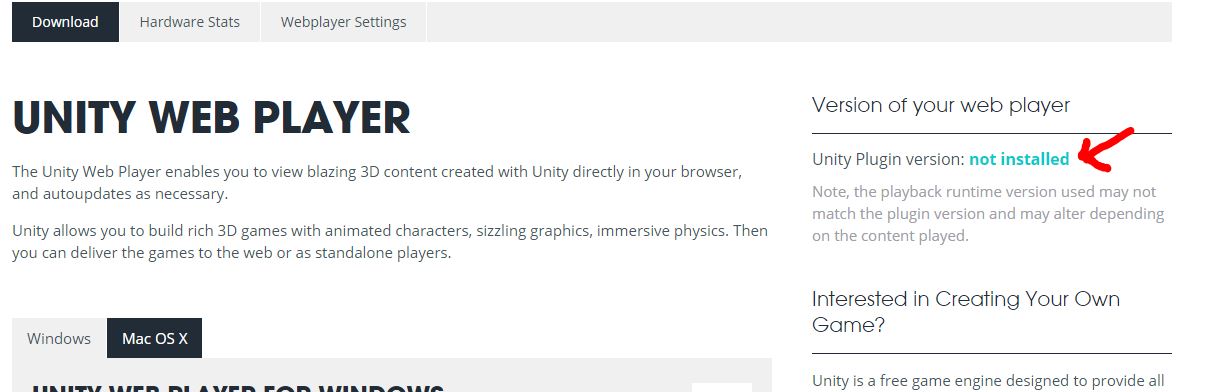
Everything worked yesterday with my previous version of Chrome for Windows chrome version 41.0.2272.118 m and version 5.0.1f1 of the Unity Web Player Plugin. And other browsers on the same computer (Opera and Firefox) are working just fine with the Unity Web Player Plugin version 5.0.1f1
It appears the Unity Web Player plugin version 5.0.1f1 is completely broken in this new updated version of Chrome for Windows version 42.0.2311.90 m.
Here's an example of a Unity Web Player environment if anyone wants to test it: http://pathfinder.jibemix.com/jibe/expo_demo.html
I tested by running version 41.0.2272.118 m and worked fine - then restarted Chrome to update - now under version 42.0.2311.90 m it just asks me to continually install. Chrome 42.0.2311.90 m. is the trouble. Looking for ways to rollback my Chrome version now
Greetings -
I applied this fix about three weeks ago, and it seemed to work fine. Today, I revisited the sites that had been impacted, and they are now broken again, this time with a "fatal content error". I tried disabling and re-enabling the npapi flag, and it doesn't work. Also tried viewing in Safari, and the same error occurs.
The impacted sites are a combination of 4.6 and 5.0 (one of each), so it doesn't seem to be an upgrade issue. The recent of release of 5.1 wouldn't have something to do with it, would it?
Also, as far as I can tell, while Chrome is still throwing a general warning message about plugin support being ter$$anonymous$$ated, it doesn't indicate that this has actually happened yet.
Any ideas anyone? This has been a bit frustrating, as well as a total, unplanned time sink. Would really appreciate some guidance.
Thanks,
Richard
Answer by Eric-Hackathorn · Apr 15, 2015 at 04:11 PM
Typing "chrome://flags/#enable-npapi" into Chrome will temporarily re-enable support. See the NPAPI deprecation: developer guide for more information.
"In April 2015 (Chrome 42) NPAPI support will be disabled by default in Chrome and we will unpublish extensions requiring NPAPI plugins from the Chrome Web Store. All NPAPI plugins will appear as if they are not installed, as they will not appear in the navigator.plugins list nor will they be instantiated (even as a placeholder). Although plugin vendors are working hard to move to alternate technologies, a small number of users still rely on plugins that haven’t completed the transition yet. We will provide an override for advanced users (via chrome://flags/#enable-npapi) and enterprises (via Enterprise Policy) to temporarily re-enable NPAPI (via the page action UI) while they wait for mission-critical plugins to make the transition. In addition, setting any of the plugin Enterprise policies (e.g. EnabledPlugins, PluginsAllowedForUrls) will temporarily re-enable NPAPI."
Odd, it's not working for me on 42 at all, even with enabling the flag.
I had to clear the cache, restart Chrome, and reload the page with the Unity plugin.
Working! (y) Fast explanation: 1. write to google chrome address: chrome://flags/#enable-npapi 2. enable NPAPI function and apply 3. reset chrome 4. WOR$$anonymous$$ING!
Answer by $$anonymous$$ · Jan 15, 2016 at 03:48 AM
Its NOT working Fine in FireFox either and Unity is planning on using WebGl which is JavaScripted Based. Yet almost everything is directed towards C#. Hello? That's pretty dang stupid, and not having a fully working alternative? Unity Needs to create, or we need to create as an Asset, a GAME Browser for Unity that can be deployed also from a Web Page of the developer and end user and show all these other "Broswer Wars" bs we don't need to rely on them and their often idiotic activity.
P.S. if it no longer Worky (and isn't yet working), then hey should not (UNITY) include it in the Build Settings because you CANT actually use them!!!!!
Answer by Aurore · Apr 15, 2015 at 03:00 PM
I believe that Google have now removed support for the WebPlayer in Chrome.
Edited to add link:
http://answers.unity3d.com/questions/183262/web-player-will-not-install-on-google-chrome.html
Aurore, is this a permanent change to Chrome? If so, it will kill Unity-based games on the Web. Chrome is the #1 browser. http://gs.statcounter.com
Hey @Pathfinder,
If it's happened, this is a permanent change. Chrome announced almost a year ago that they would be dropping support for all NPAPI-based plugins this year. They gave major ones (like Java, Silverlight, Flash, Unity, etc.) some extra time, but they were never planning to make an exception.
FYI, $$anonymous$$ozilla is in the process of dropping support too. If memory serves, the first step of that is to disable the plugins by default, but allow users to click on them and enable them on a one-by-one basis.
That's part of the reason for the big WebGL/HT$$anonymous$$L5 push by Unity. It's going to be hard to replace NPAPI with plugin-less solutions, but I imagine Unity will do their best.
Your answer