- Home /
Unity WWW Warning Message in Xcode
I am getting the following message when running my iOS App through Xcode:
"You are using download over http. Currently unity adds NSAllowsArbitraryLoads to Info.plist to simplify transiton, but it will be removed soon. Please consider updating to https."
I can see it popup when WWW calls are made. I am however only using https everywhere so why is this message even appearing? I double checked the URLs in the WWW objects and all of them are using https.
I am using the latest Unity (5.2.3). Am I missing something here?
Answer by taxvi · Nov 24, 2015 at 07:10 AM
I got those too at some point, just add NSAppTransportSecurity property into plist and it will be gone. read about it here
This gets rid of the Warning message in Xcode but this also shuts off ATS which is not ideal. I want to be clear I had no issues fetching external content I just got a bunch of Warning messages when doing so and I am using HTTPS.
Is ATS even enabled by default in Xcode 7?
Okay after setting NSAllowsArbitraryLoads to NO (Since Unity sets it to YES per default if you are following the warning message I got above) it all works, no error messages and ATS is still active.
Your answer

Follow this Question
Related Questions
[iOS] WWW class sometimes doesn't return a response 0 Answers
WWW not working with https in iOS builds 1 Answer
WWW.uploadProgress doesn't work on iOS 0 Answers
http request over an https webgl 1 Answer
AssetBundle won't download on iPad 0 Answers